Effective Cleaning Solutions for LCD TV Screens


Intro
Maintaining the clarity and integrity of an LCD TV screen is essential for a high-quality viewing experience. Over time, dust, fingerprints, and smudges accumulate on the screen surface, diminishing picture quality. Understanding the right cleaning solutions and techniques is key to preserving the LCD's performance and lifespan. This guide offers insights into effective cleaning practices specifically tailored for LCD screens, aiming to educate homeowners and tech enthusiasts alike.
By clarifying the methods, materials, and common pitfalls associated with cleaning, readers can avoid damaging their screens while ensuring they operate at optimal levels. With the proliferation of various cleaning options in the market, it is crucial to discern safe practices from those that could potentially harm the delicate surface of LCD displays.
Why Proper Cleaning Matters
Proper cleaning of an LCD screen not only enhances its visual quality but also plays a role in maintaining the device's longevity. Incorrect cleaning methods can result in scratches, streaks, or even permanent damage to the screen. As such, knowledge of appropriate solutions and techniques becomes paramount for users aiming to protect their investments.
"Using the wrong materials can be more damaging than no cleaning at all."
Gathering good information about cleaning is the first step toward effective maintenance. From water mixed with mild soap to specialized cleaning solutions, understanding which options to use can make a significant difference in the longevity and overall performance of an LCD TV.
Understanding Screens
Understanding LCD screens is crucial when discussing cleaning solutions for these types of displays. LCD, which stands for Liquid Crystal Display, is a technology widely used in televisions and monitors. This technology relies on a precise balance between electronic and optical components to deliver high-quality images.
What is an Screen?
An LCD screen consists of multiple layers that work together to produce visuals. The primary layer is the liquid crystal layer, which manipulates light to create images. Behind this layer, there is typically a backlight that illuminates the screen from behind.
The composition and build of an LCD screen make it sensitive to factors such as dust, fingerprints, and smudges. These can negatively impact picture clarity and brightness. By understanding the components of an LCD screen, users can grasp why certain cleaning methods are needed.
Improper cleaning can lead to damage. Scratches or cloudiness might occur from using the wrong materials. Therefore, knowing what an LCD screen is helps users make more informed choices about care and maintenance.
Why Proper Cleaning is Essential
Cleaning an LCD screen regularly is vital for several reasons. First, the accumulation of dirt and grime can block light, reducing the overall display quality. This effect can be more pronounced in bright environments where reflections are already an issue.
Moreover, an unclean screen can harbor harmful bacteria and allergens. Given that many people spend hours in front of their TVs or monitors, the impact prolonged exposure could have on health can be significant.
Another essential reason proper cleaning is important is the longevity of the screen. Regular maintenance can help sustain the screen over time. Using suitable cleaning materials and techniques prevents damaging the screen and ensures it remains clear.
"Regular cleaning not only enhances viewing experience but prolongs the life of your electronics."
Cleaning Materials Overview


Cleaning materials play a pivotal role in maintaining the functionality and aesthetics of LCD TV screens. A thorough understanding of these materials can greatly benefit individuals looking to preserve their investments in electronic devices. The wrong choice of cleaner can lead to damage, diminished clarity, or worse, a non-functioning display. This section breaks down various cleaning materials, emphasizing the importance of appropriate products and methods to ensure safe and effective cleaning without compromising screen integrity.
Commercial Screen Cleaners
Commercial screen cleaners are specifically formulated for delicate screens like those found on LCD televisions. These cleaners often incorporate a blend of solvents and cleaning agents that effectively break down dust, fingerprints, and grime without damaging the screen surface.
A major advantage of using commercial products is that they are usually pH balanced and free from harsh chemicals such as ammonia or alcohol, which can cause corrosion and wear on delicate screens over time. Many of these commercial solutions come in spray bottles, with fine sprays designed to minimize liquid contact with electronic components.
When choosing a commercial cleaner, always read labels to ensure compatibility with LCD screens. Avoid products intended for other surfaces, such as household glass cleaners, as these may contain ingredients unsuitable for your screen's coating.
Homemade Solutions
Homemade cleaning solutions can be a cost-effective alternative to commercial products while still providing effective care for LCD screens. A common method involves mixing equal parts of distilled water and white vinegar. This mixture offers a gentle way to remove light smudges and dust without risking damage to the screen surface.
Another option is to use a small amount of rubbing alcohol combined with distilled water. The alcohol dries quickly and can effectively remove stubborn stains while evaporating fast enough to avoid moisture damage.
However, precision is critical when making homemade solutions. Misjudging the concentration or combining unsuitable ingredients can lead to undesired outcomes, such as streaks or residue left on the screen.
Microfiber Cloths
When cleaning LCD screens, the choice of cloth can significantly impact the results. Microfiber cloths have become the gold standard for screen cleaning due to their unique properties. These cloths trap dust without scratching the sensitive surface of the screen.
Important Benefits of Microfiber Cloths:
- Softness: They are gentle and non-abrasive, reducing the risk of surface harm.
- Absorbency: Microfiber can hold up to seven times its weight in water, which means it can help in reducing the amount of cleaning solution needed while ensuring effective cleaning.
- Anti-static properties: These cloths help to minimize static buildup, which can attract dust and debris back to the surface after cleaning.
When purchasing microfiber cloths, choose high-quality options that are specifically labeled for electronics. Avoid using old or worn-out cloths, as they may have accumulated debris that can scratch or smudge the screen during cleaning.
In summary, understanding the right cleaning materials is crucial for maintaining the clarity and longevity of LCD screens. Whether you opt for commercial cleaners, homemade solutions, or the appropriate cloths, informed choices will ensure that your display remains clean and functional.
Step-by-Step Cleaning Process
Cleaning an LCD screen requires a systematic approach. The right method not only ensures a clean screen but also preserves its longevity. Following a consistent cleaning process minimizes the risk of scratches, discoloration, and other damage that can arise from improper techniques. This section outlines the critical phases of cleaning an LCD screen, from preparation to final wiping, providing clarity on how to maintain the integrity of your device effectively.
Preparation Before Cleaning
Preparation is key to cleaning any surface, and LCD screens are no exception. Before you begin, ensure that the television is turned off. This step not only enhances visibility of the smudges and dust but also ensures safety during cleaning.
Key steps in preparation include:


- Gather materials. You will need a microfiber cloth and a suitable cleaning solution, whether commercial or homemade. Avoid paper towels or rough fabrics as they may scratch the screen.
- Choose the right environment. Clean the screen in a well-lit area. Good lighting helps to see the dirt and smudges better.
- Check for dust and debris. Before applying any cleaner, give the screen a light dusting. This removes larger particles which could scratch the screen if rubbed.
By preparing appropriately, you set the stage for an effective cleaning process, ensuring that you do not damage the screen while attempting to clean it.
Application of Cleaning Solution
The application of the cleaning solution is a delicate task and requires a careful approach. Different solutions come with specific instructions, but there are general guidelines to follow.
- Choose the right product. Utilize a solution specifically designed for electronics or a mixture of distilled water with white vinegar in a 1:1 ratio.
- Apply to cloth, not screen. Always spray or dampen the microfiber cloth with the cleaning solution. Direct application to the screen could create streaks and is not advised.
- Use light, even strokes. Wipe the screen with the cloth using gentle, circular motions. This technique ensures that the entire surface is cleaned without damaging the screen's coating.
Understanding the correct manner of applying the cleaning solution is crucial for avoiding potential harm to the screen. Keeping control of the amount and direction minimizes risks.
Wiping the Screen
Wiping the screen is the final phase of the cleaning process and should be done with care. At this point, the aim is to remove any cleaner residue and ensure a clear display.
- Use a clean section of the cloth. If the cloth has become dirty during the application, switch to a cleaner area or a different cloth. Using a dirty surface can lead to streaks or new marks.
- Gentleness is key. Lightly wipe the screen without applying excessive pressure. Too much force can lead to physical damage.
- Follow up with a dry pass. If necessary, finish with a dry microfiber cloth to eliminate any streaks left behind by the cleaner.
Careful attention during this final step ensures not only a clean screen but also makes sure that no harmful residues remain, contributing to the performance and lifespan of the LCD.
Common Mistakes to Avoid
Cleaning an LCD TV screen requires attention to detail. Many people overlook critical aspects that can lead to damaging their screens instead of enhancing their clarity. This section highlights some prevalent mistakes and their implications, helping readers maintain their screens effectively and ensure a longer lifespan.
Using Wrong Cleaning Agents
One of the most common and damaging errors is using inappropriate cleaning agents. Products containing ammonia or alcohol can create significant harm to the screen's protective coating. While these products work well for other surfaces, they can strip away the delicate layers of an LCD screen, resulting in permanent damage.
It is essential to prioritize cleaning solutions that are specifically formulated for electronics. Ideally, opt for commercial cleaners designed for LCDs or use a mixture of distilled water and vinegar. Make sure to avoid household cleaners meant for glass, as they can have ingredients not suited for screens. The best approach is to read labels closely and choose wisely to protect your investment.
Applying Too Much Pressure
Another frequent mistake involves the amount of pressure exerted while cleaning. Users often believe that pressing harder will produce better results. This notion is misguided. Applying excessive pressure can lead to damage, such as pixel glitches or even cracks in the screen. LCD screens are sensitive and require a gentle touch during cleaning.
When wiping the screen, utilize a microfiber cloth and apply light, circular motions. Never use a rough cloth or scrub aggressively. Remember, patience is key. It's better to clean the screen slowly and effectively than to rush and risk permanent damage.
Neglecting Regular Maintenance
Lastly, many individuals forget that regular cleaning is part of proper LCD screen care. Neglecting routine maintenance can result in buildup of dust, fingerprints, and grime, which diminish display quality and affect viewing pleasure. Over time, this accumulation can become more challenging to remove, requiring more abrasive cleaning methods that could harm the screen.
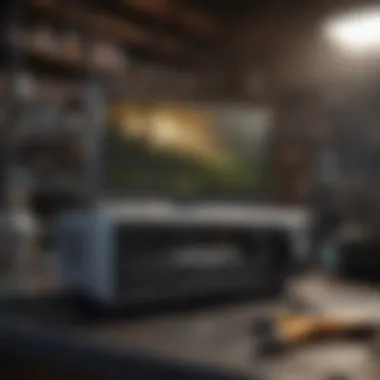

It is advisable to create a regular cleaning schedule, perhaps once a month. By incorporating gentle cleaning into your routine, you will maintain the screen's integrity much more effectively. A clean screen enhances the overall viewing experience, offering a sharper picture and better color reproduction.
The importance of consistent care cannot be overstated. Regular cleaning habits prevent problems and enhance performance.
By recognizing and avoiding these common mistakes, users can ensure that their LCD screens remain in optimal condition for longer. This conscientious approach will not only improve image quality but also extend the lifespan of the television.
Frequently Asked Questions
The section on Frequently Asked Questions addresses common inquiries that many individuals have regarding the cleaning of LCD TV screens. This section is a key component of the article, offering clarity and guidance on practical aspects that may cause confusion. By addressing these queries, the article helps readers understand the nuances of LCD screen maintenance. It also aids in developing a better approach to cleaning, which ultimately enhances the lifespan and performance of their screens.
In addition, this segment provides specific recommendations and offers insights into best practices. It is not merely about cleaning but about preserving the integrity of the screens while ensuring safety precautions are met. This is essential not just for homeowners but also for tech enthusiasts who value their electronic devices.
How Often Should You Clean Your Screen?
The frequency with which an LCD screen should be cleaned depends on various factors, such as usage and environmental conditions. Generally, a good practice is to clean the screen every two to four weeks. If the TV is used frequently or if it is located in a dusty area, weekly cleaning might be necessary.
Regular cleaning prevents the buildup of dust and smudges, which can affect picture quality. It is advisable to check for dirt or fingerprints every time one turns on the TV. Additionally, consider cleaning after any incidents that may cause residues, like spilled drinks. Keep in mind that a more frequent cleaning schedule can help maintain a clear screen and enhance viewing experiences.
Can You Use Water Alone?
Using water alone for cleaning an LCD screen is generally not recommended. Plain water can leave streaks or, worse, may damage the screen's protective layer. However, distilled water, when used with a microfiber cloth, can be effective for light cleaning tasks where there is minimal dirt. The key is to avoid any form of excessive moisture, which can seep into the edges of the screen and cause potential damage.
A better option is to use a mixture of distilled water and a small amount of white vinegar. This solution can help remove grime without posing risks to the screen. Remember to always dampen the cloth, not the screen itself, to control moisture levels.
Is It Safe to Clean While the TV is On?
Cleaning an LCD screen while the TV is on is not ideal and generally not recommended. If the screen is on, it may present two main issues. First, it can cause potential damage to the screen itself. If there is any liquid from the cleaning process that enters the device, it could lead to electrical issues.
Second, cleaning while the screen is on can leave unwanted streaks and smudges obscured by the active display. The best practice is to turn off the TV and allow it to cool down for a few minutes before cleaning. This enhances visibility of dirt and provides a safer cleaning environment.
Ending
In this article, we have explored the essential methods and practices for effectively cleaning LCD TV screens. The significance of this topic cannot be overstated as proper maintenance of your screen not only extends its lifespan but also ensures optimal viewing quality. Electronics like LCD TVs are investments that require thoughtful care to avoid damage and to keep them functioning well.
Summary of Key Points
- Cleaning your LCD TV screen should be done regularly to prevent dust, smudges, and fingerprints from accumulating.
- Use appropriate materials, such as microfiber cloths, which are gentle and effective.
- Avoid using commercial cleaning agents that contain alcohol or ammonia, as they can damage the screen.
- It is advisable to follow a mindful cleaning process—preparation, cleaning applications, and wiping— while avoiding common mistakes, such as over-pressuring the screen.
- To answer common concerns: cleaning frequency should be based on usage, and it's best practice to clean while the screen is off to avoid potential harm from static electricity or other factors.
Final Recommendations
To achieve the best results in cleaning your LCD TV, consider these recommendations:
- Regular Maintenance: Set a schedule for cleaning to ensure your screen does not accumulate dirt.
- Homemade Solutions: Feel free to use distilled water or a vinegar-water mix as a gentle, effective cleaning solution, provided you apply it correctly.
- Invest in Quality Cloths: Purchase high-quality microfiber cloths to ensure you avoid scratching the screen. Remember to always use a dry cloth for wiping and avoid applying too much pressure.
- Educate Others: If you share your space with others, communicate the proper cleaning methods to prevent mishaps.
- Lastly, observe the manufacturer’s guidelines provided in the manual, as different LCD screens may have specific instructions for cleaning.
By adhering to these guidelines and recommendations, you can maintain the clarity and integrity of your LCD TV screen, ensuring it continues to serve you well for years to come.



