Essential Tips for Cleaning Your Samsung Big Screen TV

Intro
Cleaning a big screen TV, particularly a Samsung model, is not just about aesthetics; it impacts your viewing experience and the device's longevity. Dust, fingerprints, and smudges can severely affect picture quality. Thus, understanding how to clean your TV properly is essential.
This guide will outline the best practices for maintaining the clarity and performance of your Samsung big screen TV. It delves into the variety of screen types offered by Samsung and the implications for cleaning. Methods and materials will be discussed, ensuring you avoid common pitfalls during the cleaning process. The article also underscores the significance of regular maintenance, helping you keep your TV in optimal condition.
With this knowledge, readers can effectively preserve the longevity of their televisions and continuously enjoy high-quality viewing experiences. The content will be suitable for various audiences, including tech enthusiasts and homeowners, who value household care and maintenance.
Understanding Your Samsung Big Screen TV
Having a clear comprehension of your Samsung big screen TV is vital for maintaining it effectively. Understanding its types and specifications can help you identify the most suitable cleaning practices. Each type of TV comes with unique characteristics that may affect how you should clean the screen. This knowledge can lead to not only preserving the appearance but also enhancing the overall viewing experience. Maintaining the clarity and longevity of these devices requires awareness of their features, so let's delve into the types and specifications.
Types of Samsung Big Screen TVs
QLED
QLED technology stands for Quantum Dot Light Emitting Diode. This type is known for its high brightness and excellent color accuracy. QLED screens utilize quantum dots to produce a broader color spectrum compared to traditional LED TVs. This makes them a popular choice for bright rooms and delivers vivid visuals in various lighting conditions. However, they can reflect light more than other types.
One unique feature of QLED is its ability to sustain brightness levels at high contrast settings. This means you can enjoy clear images without losing depth in darker scenes. It also offers a longer lifespan compared to other technologies. However, a downside is its performance in very dark environments, where black levels might not match that of OLED.
OLED
OLED stands for Organic Light Emitting Diode. It is celebrated for its ability to deliver true blacks and incredible viewing angles. Each pixel emits its own light, allowing for precise control when displaying darker scenes. This technology results in stunning contrast and color vibrancy. Thus, OLEDs are favored for movies and shows where dark scenes are prevalent.
The unique feature of OLED is that it can turn off pixels completely. This means that black appears as true black, yielding a richer contrast. A disadvantage is its susceptibility to burn-in, where static images might affect the screen over time. Despite this, OLED TVs remain a favored choice for many due to their impressive image quality.
LED
LED TVs are actually a subset of LCD technology that uses LED backlighting. This results in brighter images compared to traditional LCD TVs, but they don't achieve the same color depth as OLED or QLED. They are generally more affordable, making them a popular choice for budget-conscious consumers. The energy efficiency of LED displays is another strong point, which can save on electricity bills.
A unique aspect of LED technology is that it comes in various forms such as full-array or edge-lit. Full-array LED TVs provide better contrast because they can adjust the backlighting locally. Nonetheless, they still don’t match the color saturation and black levels of OLED.
Screen Specifications
Resolution Types
Resolution defines the level of detail the screen can display. Common resolution types for Samsung big screen TVs include Full HD, 4K UHD, and 8K UHD. Higher resolutions generally lead to sharper images, making them preferable for viewing high-definition content.
The key characteristic of these resolutions is pixel density. For example, 4K resolution offers four times the pixel count of Full HD, resulting in smoother and more detailed images. The main advantage of higher resolutions is the ability to enjoy large screen sizes without noticeable pixelation. However, 8K content is still limited, which may not justify the investment for all consumers.
Refresh Rates
Refresh rate is measured in hertz (Hz) and signifies how many times per second the image refreshes. Common rates include 60Hz, 120Hz, and 240Hz. Higher refresh rates can provide smoother motion, especially in fast-paced action scenes or video games.
A notable feature of higher refresh rates is their impact on gaming experiences. For gamers, a 120Hz refresh rate improves responsiveness. The disadvantage comes with the increased cost of TVs that support these higher refresh rates, making them less accessible for casual viewers.
Screen Technology
Screen technology refers to the underlying principles that drive how images are displayed. This can include variations like LCD, QLED, and OLED technologies. Each has its methods concerning light emission and color accuracy.
The critical characteristic of screen technology is its influence on viewing angles and brightness levels. QLED excels in brightness, while OLED shines in contrast and color depth. One advantage of traditional LCD implementations is their cost-effectiveness and wide availability. However, they might falter in color reproduction and dynamic range when compared to more advanced technologies.
It's essential to consider these details when cleaning your Samsung big screen TV, as specific models may require tailored approaches to maintenance.
The Importance of Regular Cleaning
Keeping a Samsung big screen TV clean goes beyond superficial appearance. Regular cleaning plays a pivotal role in ensuring optimal viewing experiences and overall device durability. Dust, fingerprints, and smudges can accumulate quickly on screens, affecting clarity and potentially shortening the lifespan of your television. In this section, we will discuss two primary benefits: the impact on picture quality and the longevity of the device.
Impact on Picture Quality
One of the most noticeable effects of a dirty screen is on picture quality. When dust and grime build up on the surface of your Samsung big screen TV, it can create a murky or hazy effect during viewing. This might dull vibrant colors and obscure fine details in images and videos. Regular cleaning removes this buildup, allowing light to pass through the screen unobstructed, thereby improving clarity and overall picture quality.
Proper maintenance ensures that the dynamic range of your TV’s display remains intact. When viewers experience precise contrast and vivid colors, it enhances the enjoyment of movies, shows or even gaming sessions. To retain that stunning display, make regular cleaning a vital part of your routine.
Longevity of the Device
Another essential aspect of cleaning is its contribution to the longevity of your TV. Dust and dirt, if left unattended, can lead to overheating. Blocked vents from accumulated debris can restrict airflow around the internal components, causing the device to run hotter than intended. This can stress the electronic parts and lead to performance issues or even permanent damage.


Moreover, using inappropriate cleaning methods can also negatively impact your device’s lifespan. For instance, abrasive cloths or harsh chemicals may scratch screens, creating permanent blemishes. Regularly using the right materials to clean helps protect your Samsung TV’s integrity, ensuring it serves well for years.
"An ounce of prevention is worth a pound of cure". Regular cleaning should be seen as a preventative measure rather than a chore.
Gathering the Right Cleaning Supplies
When cleaning a Samsung big screen TV, gathering the proper supplies is crucial. The right tools and materials help ensure a thorough clean while protecting the screen and device from damage. Without appropriate products, one risks using incorrect substances which can cause scratches, streaks, or even permanent damage. This step sets the foundation for an effective cleaning process.
Microfiber Cloths
Microfiber cloths are an essential part of any cleaning kit for electronics. Their unique fibers trap dust and dirt without scratching delicate surfaces. This characteristic makes them ideal for cleaning screens safely. Using microfiber ensures that oils and fingerprints are removed effectively, which keeps the screen looking clear and bright.
Microfiber cloths are also reusable and can be washed. This is not only cost-effective but also environmentally friendly. However, it is important to wash them without fabric softener, as this can diminish their effectiveness. Always have a couple of clean ones on hand to avoid any transfer of dirt or residue during the cleaning process.
Screen Cleaning Solutions
Commercial Solutions
Commercial screen cleaning solutions are specifically formulated for electronics, making them a popular choice among users. These products often contain ingredients that clean effectively without damaging screens. They evaporate quickly, which reduces the risk of moisture damage to the TV components. Users appreciate the convenience of ready-to-use sprays that come with microfiber cloths or applicators.
However, some commercial solutions may contain harsh chemicals that could harm certain screen coatings. It is important to read labels carefully. Furthermore, the cost can be higher compared to DIY options.
DIY Options
DIY cleaning solutions are another good option for cleaning a TV screen. Common recipes include a mixture of distilled water and white vinegar. These ingredients can clean effectively without the risk of harsh chemicals. The simplicity of DIY solutions makes them accessible to anyone. Additionally, they are cost-effective, reducing the need to purchase specialized products.
Nonetheless, DIY options require careful measurements and application to avoid excessive moisture. If not properly made, they may not clean as efficiently as commercial products. Users need to test any solution on a small area before widespread usage to ensure safety on their specific screen type.
Other Essential Tools
Lint-Free Cloths
Lint-free cloths are useful alongside microfiber cloths. They are effective at picking up any remaining dust and preventing lint from sticking to the screen. Like microfiber, these cloths help maintain a clear view by not leaving behind residue. Users often find them multi-functional, as they can be used for other cleaning tasks throughout the home.
It's important to ensure these cloths are truly lint-free. Washing them can sometimes lead to lint deposits if not properly dried. Therefore, keep a separate set designated for electronics to avoid mix-ups.
Compressed Air
Compressed air is a valuable tool when cleaning a Samsung big screen TV, especially for its surrounding areas. It can quickly remove dust from vents or other hard-to-reach places without needing to touch the screen. Using compressed air keeps dust from falling onto the screen during the cleaning process. It is fast and efficient for maintenance.
Users should be cautious when using compressed air to ensure they do not hold the can too close to the surface. This can cause cold air to damage sensitive components. Always follow the instructions and keep a safe distance to ensure effective use without harm.
Preparing for the Cleaning Process
Cleaning your Samsung big screen TV effectively requires a thoughtful approach. It is essential to prepare adequately before engaging in the cleaning process itself. This preparation not only safeguards your device but also enhances the cleaning outcome. By taking the right precautions, you can ensure that no damage comes to the screen or surrounding components.
Key benefits of preparing for the cleaning process include:
- Preventing Damage: Powering down the TV before cleaning avoids potential electrical issues or accidental turns-on, which can lead to damage or even injuries.
- Improving Cleaning Efficiency: A clean environment allows for a more thorough cleaning session.
- Ensuring Safety: Removing dust and other debris enhances your safety while cleaning, avoiding slips or other hazards.
These steps may seem simple, but they can make a significant difference in the efficacy of your cleaning session.
Powering Down the TV
Powering down your Samsung big screen TV is a vital step. This action is essential for several reasons. First, turning off the device ensures safety for you and the TV. If you were to accidentally press a button while cleaning, it could lead to malfunction or injury. Second, powering down prevents any possible issues with static electricity, which can cause damage to electronic components.
Make sure to unplug the television in addition to turning it off from the remote. This guarantees that all power sources are disconnected, adding an extra layer of security during cleaning.
Removing Dust and Debris
Dust and debris can accumulate around your TV and affect its performance. Cleaning this area is just as critical as cleaning the screen itself.
Using Compressed Air
Using compressed air is an effective way to gently remove dust from difficult-to-reach places. This method is particularly beneficial because it is non-abrasive and can easily dislodge dust from intricate areas, like vents and connectors. It keeps the internal components free from dust that can impede airflow and create overheating issues.
A unique feature of using compressed air is its precision. You can direct the airflow exactly where you need it, helping to maintain the overall cleanliness of your unit without leaving residues behind.
Compressed air can be a great ally in maintaining the performance of your TV. Use it carefully to avoid damaging any sensitive components.
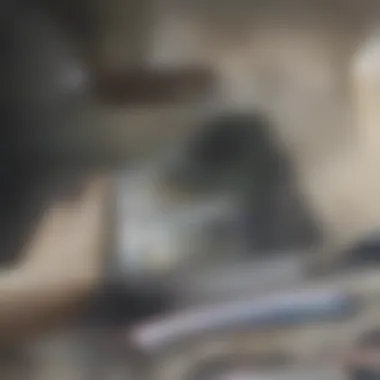
Cleaning Surrounding Areas
Cleaning the areas surrounding your Samsung big screen TV is equally important. Dust and dirt in these areas can easily migrate onto the screen itself, defeating your cleaning efforts. Regularly cleaning the surrounding areas helps in maintaining a cleaner viewing experience over time.
Key characteristics of cleaning the surroundings include:
- Enhanced Viewing Experience: A clean environment reduces distractions, allowing for better focus on what you watch.
- Protecting the Device: It helps in keeping dust from entering the TV through vents, maintaining the integrity of internal mechanisms.
When cleaning, ensure to use a soft cloth and a suitable cleaning solution for the surfaces around the TV. A careful approach protects both the furniture and the device itself, promoting a beautiful setup.
Step-by-Step Cleaning Instructions
Cleaning your Samsung Big Screen TV is not just a matter of aesthetics; it plays a crucial role in maintaining optimal picture quality and longevity of the device. A systematic approach ensures that all parts of the television receive attention, while also reducing the risk of damage through improper cleaning methods.
Cleaning the Screen
The screen of your TV is the most visible component and often the first place dust and grime accumulate. Keeping it clean results in a clearer picture and an overall enhanced viewing experience.
Applying Cleaning Solution
Applying the right cleaning solution is essential. It is wise to use a product specifically designed for electronic displays to avoid any damage. Typical solutions are formulated to be gentle on screens while effectively removing fingerprints and dust. A characteristic of these solutions is their non-abrasive nature, making them suitable for delicate screen surfaces.
When choosing a cleaning solution, it is advisable to check for alcohol-free options, as alcohol can sometimes strip the protective coatings on screens. A benefit of using these solutions is that they not only clean but also provide a slight protective layer against future smudges.
Gently Wiping the Surface
Once the cleaning solution is applied, gently wiping the screen is the next necessary step. This requires a soft microfiber cloth. Microfiber is soft and designed specifically for this purpose, thus preventing scratches.
A key characteristic of this approach is the gentle pressure applied during the wiping process. You should use a circular motion to avoid streaking and to ensure even cleaning. This method is popular because it effectively removes dirt without risking any damage. However, it is crucial to avoid using too much force, as this can lead to pressure marks on the screen.
Cleaning the Frame and Stand
After cleaning the screen, attention should then turn to the frame and stand. Dust and fingerprints can accumulate here, affecting the overall aesthetics of your setup. For this task, a clean, lightly dampened cloth is usually sufficient.
In addition, using a lint-free cloth helps avoid leaving behind any fibers. The primary goal is to keep these areas clean without causing any drips or moisture to reach the electronic components. Doing so preserves both the aesthetics and functionality of the television, ultimately extending its lifespan.
Avoiding Common Mistakes
Cleaning your Samsung big screen TV is a straightforward task, but errors can lead to significant issues. Understanding what not to do is just as important as knowing the right methods. Avoiding common mistakes ensures that your TV remains in optimal condition while also preserving image quality and screen integrity. Here are key elements to consider.
Using Abrasive Materials
One of the prevalent mistakes is using abrasive materials during the cleaning process. Items such as paper towels, rough sponges, or any cloth with a rough texture can scratch the screen surface. These scratches can ruin the viewing experience by distorting images and compromising display quality.
- Recommended Materials: Always choose soft microfiber cloths designed specifically for electronics.
- Impact of Mistake: Abrasive materials not only scratch the screen but can also remove important protective coatings.
Excessive Moisture
Excessive moisture is another critical factor to be cautious about. Cleaning the TV screen with a wet cloth or spraying cleaning solution directly onto the screen can lead to moisture seeping into the internal components of the device. This can cause serious damage and might void any warranties.
- Best Practice: Dampen the cloth slightly instead of soaking it. Avoid allowing any moisture to trickle down into the edges of the screen.
- Risks Involved: Moisture can lead to spots, streaking, or even electrical shorts in the device.
Wrong Cleaning Solutions
Using incorrect cleaning solutions can cause damage to your Samsung big screen TV. Many household cleaners contain ammonia or alcohol, which can degrade the screen's protective coating. Moreover, they may create streaks, making the display less visually appealing.
- Safe Options: Use products specifically formulated for electronics or create a solution of distilled water and a small amount of vinegar.
- Common Mistakes to Avoid: Never use window cleaners or any products not explicitly designed for cleaning screens.
Always prioritize the longevity and integrity of your display by adhering to these simple cleaning guidelines.
Post-Cleaning Maintenance
Post-cleaning maintenance is critical for ensuring your Samsung big screen TV continues to operate at optimal levels. After the initial cleaning, establishing a routine maintenance schedule can help preserve the visual quality and extend the life of your television. Regular care is not just about aesthetics; it also has significant implications for the longevity and performance of the screen.
One of the foremost benefits of diligent post-cleaning maintenance is the preventive factor. By performing regular checks and cleaning, you can catch issues early before they escalate into more serious problems. Additionally, maintaining your TV ensures that dust, fingerprints, and other residue do not accumulate significantly, which can cloud the screen and diminish picture quality.
When considering post-cleaning practices, it is essential to tailor your approach to the specific model and screen technologies used in Samsung televisions. This attention to detail will ensure that maintained quality and device integrity are upheld.


Regular Dusting Schedule
Formulating a regular dusting schedule is an integral part of post-cleaning maintenance. Ideally, you should dust your Samsung big screen TV at least once a week. Doing so minimizes the accumulation of dust and debris, which can settle on the screen and frame, contributing to picture clarity issues.
To execute an effective dusting regimen, begin by using a microfiber cloth designed for electronics. Avoid any cloths made of rough materials, as these can scratch the screen surface. Gentle movements are vital. Start from the top and work your way down, ensuring that you cover the screen, edges, and the back of the TV. You may also want to consider using a small amount of distilled water on the cloth to dampen it slightly, but be cautious not to have any excess moisture that could seep into the device.
Periodic Deep Cleaning
In addition to a regular dusting schedule, periodic deep cleaning should be part of your maintenance routine. This should be done every few months, or as needed, to ensure comprehensive care. Deep cleaning involves a more thorough approach than basic dusting and may include using specialized screen cleaning solutions.
To perform periodic deep cleaning:
- Power off the TV: Ensure that your television is completely off and unplugged for safety.
- Use appropriate cleaning solutions: Opt for commercial cleaning solutions explicitly formulated for electronics or create DIY options that are safe for screens. Avoiding harsh chemicals is crucial.
- Gently clean the screen: With a microfiber cloth and the chosen solution, carefully wipe the screen. Again, avoid applying excessive pressure.
Periodic deep cleaning not only enhances the visual quality of the screen but also helps in preventing the build-up of grime that regular dusting may overlook. It is an essential practice that enhances both the appearance and functionality of your Samsung big screen TV.
Assessing and Troubleshooting Screen Issues
Cleaning is an essential aspect of maintaining a Samsung big screen TV, but even with regular care, various screen issues may arise. Understanding how to assess and troubleshoot these problems is equally important. Addressing screen issues effectively not only enhances viewing quality but can also prolong the lifespan of your device. Before jumping to solutions, it is essential to identify the nature of the issues affecting the screen’s performance. This guide will provide detailed advice on recognizing screen smudges and dealing with streaking, ensuring you have the necessary knowledge to keep your TV in optimal condition.
Identifying Screen Smudges
Screen smudges can arise from various sources, such as fingerprints, dust, or oils, often leading to a less than perfect viewing experience. The first step in troubleshooting is to determine if the issue is indeed a smudge rather than a more serious problem. To identify screen smudges:
- Examine the Screen Under Light: Sunlight or artificial light helps illuminate any distortions or marks on the surface. Look for areas that appear cloudy or disrupted.
- Use a Soft Cloth: Gently wipe the screen with a clean microfiber cloth. If the smudge disappears, it is likely a simple surface issue. If it persists, further inspection may be required.
- Contrast Test: Play a video or display an image with strong contrast changes. Smudges often become more visible against lighter or darker backgrounds.
Often, identifying the source of the smudge is as critical as recognizing its presence. Consider the activities in the room, as excessive touching, eating, or even nearby pets can contribute to smudges accumulating on the screen.
Dealing with Streaking
Streaking on screen surfaces can be exceptionally frustrating, as it detracts from image clarity. This phenomenon may occur due to improper cleaning techniques or materials. Here’s how to effectively address streaking:
- Correct Cleaning Tools: Always use a microfiber cloth, as it is soft and non-abrasive. Avoid materials that can cause scratching or leave lint.
- Appropriate Solutions: Ensure that you are using a cleaning solution specifically designed for screens. Avoid window cleaners or alcohol-based solutions that can damage the screen’s finish.
- Wipe with Care: When cleaning, employ gentle, circular motions rather than back and forth strokes. This technique helps prevent streaks from forming in the first place.
"Using the right technique can mean the difference between a perfectly clean screen and one marred by streaks and smudges."
Understanding the causes and remedies for screen smudges and streaking is crucial for any big screen TV owner. If these problems persist despite your efforts, further technical assistance may be advisable to rule out deeper issues.
When to Seek Professional Help
Cleaning a Samsung big screen TV can often be a straightforward task for most users. However, there are specific situations when seeking professional help becomes essential. Understanding when to turn to a specialist is crucial as it can save time, prevent further damage, and ultimately protect the investment made in your television.
Persistent Stains
Sometimes, despite thorough cleaning efforts, certain stains refuse to budge. These persistent stains can arise from various sources, such as spills, food particles, or residue from cleaning products not meant for screens. If you find yourself repeatedly trying to remove the same stains without success, it may be time to consider professional assistance.
Professionals possess specialized tools and cleaning solutions designed for tough stains. They can assess the situation without the risk of damaging the screen further. Additionally, trying to clean stubborn stains using improper techniques can lead to scratches or other forms of screen damage, making it imperative to evaluate the situation critically and make an informed decision.
Screen Damage
Screen damage is another significant reason to seek professional help. Cracks, dark spots, or discoloration may indicate deeper issues that require expert evaluation. Sometimes, what may seem like a minor scratch or smudge can be a sign of underlying electrical or hardware problems.
Attempting to fix damaged screens yourself can worsen the situation. Professionals have the know-how to identify the root cause of the damage and recommend suitable solutions, whether repair or replacement. For instance, services offered by Samsung can provide assurance that your device is in capable hands.
In summary, recognizing when to consult a professional ensures that you maintain your Samsung big screen TV's performance and longevity. Don't hesitate to reach out for expert help when faced with persistent stains or any form of screen damage. This can ultimately prolong the life of your device and enhance viewing enjoyment, avoiding more significant problems down the line.
Epilogue
The conclusion serves as a pivotal moment in the discourse of cleaning a Samsung big screen TV. It consolidates the knowledge acquired throughout the guide while reinforcing its significance. Maintaining the sanity of your television is not just a matter of aesthetics; it is integral to the performance and longevity of the device. A clean screen enhances picture quality by ensuring that images displayed remain sharp and vivid. Therefore, implementing regular cleaning practices fosters a better viewing experience and ultimately protects your investment.
Recap of Cleaning Benefits
Cleaning a Samsung big screen TV offers several advantages. Firstly, it prevents the build-up of dust and grime that can obscure the display. This clarity will enable you to enjoy your favorite shows or movies without distraction. Secondly, regular cleaning increases the lifespan of the television. Dust can inhibit the cooling vents, causing overheating, which may lead to significant device failures. Furthermore, maintaining a clean environment around the TV can prevent other components from deteriorating and ensures that everything works as intended.
- Improved Picture Quality: A clean screen provides optimal viewing experiences by enhancing sharpness and color accuracy.
- Longer Device Longevity: By preventing buildup, you reduce the risk of overheating and hardware failures.
- Enhances Surroundings: A well-maintained TV contributes to overall home aesthetics.
Encouragement for Regular Maintenance
Regular maintenance is essential for every Samsung big screen TV owner. It is not overly complicated and the benefits are substantial. Setting a consistent cleaning schedule can be a worthwhile exercise—much like seasonal home cleaning traditions.
By incorporating this into your routine, you ensure that your television remains in peak condition. Investing a few minutes each week can save you significant repair costs down the line. Consider adopting practices such as dusting the television surround and cleaning the screen regularly. This commitment not only keeps the TV functional but also enhances your viewing pleasure every time you switch on the device.
"A clean screen results in a clear mind—for both devices and viewers alike."
Create a plan tailored to your viewing habits; remember that a little preventive care can lead to considerable long-term rewards.



