Safe Techniques for Cleaning Your TV Screen


Intro
Cleaning your TV screen might seem like a trivial task, but it's one that warrants some thought if you value your device's integrity and performance. A smudged or dirty screen can ruin not only your viewing experience but may also lead to long-term damage. Thus, having the right approach to cleaning your television can make all the difference.
In this guide, we'll explore the delicate balance of cleaning your TV screen safely, focusing on various screen types, appropriate cleaning solutions, and methods of application. Whether it’s an OLED, LED, or LCD, each has its own quirks when it comes to maintenance. We aim to equip you with the essential know-how to keep your screen sparkling and to elongate its lifespan, while also steering clear of common pitfalls that could lead to damage.
Importance of Proper Cleaning
Keeping your television clean isn’t merely about aesthetics; it impacts the viewer’s experience. Fingerprints, dust, and grime can obstruct the clarity of the picture, overshadowing those cinematic moments which bring joy to the family. Proper maintenance ensures that your television remains functioning at optimal performance, contributing to a better home viewing experience—be it for an action-packed movie night or a casual weekend binge.
It’s easy to underestimate how cleaning methods can affect your screen. A little knowledge goes a long way when it comes to safeguarding your investment. By adhering to requisite cleaning practices, you can avoid spells of regret from using improper tools and solutions.
Let’s delve deeper into the nuances of keeping a TV screen in prime condition. We’ll navigate through the types of screens currently available on the market, share effective cleaning methods, and round up some valuable tips for future upkeep.
Intro to TV Screen Safety
Understanding how different materials react to cleaning products and techniques is crucial. This article digs into effective cleaning methods, ensuring that you don’t just make your screen spotless but keep it protected too.
Understanding Screen Types
Each type of screen; LCD, Plasma, OLED, and LED, has its own unique characteristics that influence how it should be cleaned. Here’s a deep dive:
LCD screens are probably the most commonly found in homes today. They utilize liquid crystal display technology to produce bright and vivid images. One of the main advantages of LCD is its energy efficiency and thinner design compared to older technologies. However, these screens can be easily scratched if not cleaned properly. Using a soft, microfiber cloth is highly recommended to avoid this issue. If using any cleaning solution, it should be specifically formulated for LCDs to prevent any potential harm.
Plasma
Plasma screens deliver vibrant colors and deep blacks, making them a favored choice for watching films or sports. The key characteristic of plasma is its ability to produce more accurate colors compared to LCDs. However, plasma screens can be prone to burn-in, where static images cause permanent damage. Cleaning these screens requires careful attention to the materials used, avoiding anything that could aggravate the surface.
OLED
OLED screens stand out due to their remarkable color accuracy and deep contrast ratios. The benefit of OLED technology lies in the individual pixel illumination, leading to the most stunning visuals available. However, they are quite sensitive to pressure, so using excessive force while cleaning can lead to irreversible damage. A light touch with a soft cloth is the best approach here.
LED
LED screens, which are a specific type of LCD, use light-emitting diodes to illuminate the display. They are noted for their enhanced brightness and energy efficiency. LED screens require similar care as LCDs, but it's important to consider their reflective qualities. For these screens, ensuring all cleaning products are safe and non-corrosive is crucial to avoid dulling the brightness over time.
Importance of Safe Cleaning Practices
Cleaning practices are not just about making a screen look nice; they play a critical role in preventing damage that could lead to costly repairs or replacements.
Preventing Damage
Preventing damage during the cleaning process is paramount. Modern screens are often designed with sensitive coatings that help reduce glare and enhance picture quality. Using the wrong cloth can easily scratch these surfaces or inadvertently strip the protective layer. Furthermore, harsh chemicals can degrade the screen over time. Always opt for products that are specified as safe for electronic displays, reducing the risk of scratching and chemical damage significantly.
Maintaining Clarity
Maintaining clarity is about more than just cleanliness. Regular, gentle cleaning can help uphold the longevity of your screen's display capabilities. A dirty screen can tamper with color accuracy, brightness, and overall visibility. An essential practice is to stay consistent—cleaning your TV screen lightly every few weeks helps in keeping dust and smudges at bay, ensuring an invaluable viewing experience that is as clear as a bell.
In summary, knowing your screen type and employing safe cleaning practices can dramatically enhance the longevity and clarity of your television screen. Don’t hesitate to invest time in learning the right techniques.
Preparing for the Cleaning Process
When it comes to keeping your TV screen spotless, preparation is half the battle. Getting ready for the cleaning process is crucial for a few reasons. First, it ensures that you're equipped with the right materials to do the job effectively. Second, it minimizes risks that can come from using improper items or methods. By taking the time to prepare, you also set yourself up for a more efficient and satisfactory cleaning experience. So let's dive into the key elements you need to consider, along with what you'll need to gather early on.
Gathering Necessary Materials


Microfiber Cloths
Microfiber cloths are a staple for anyone serious about cleaning screens. These cloths are crafted from tiny fibers, making them incredibly gentle yet effective at picking up dust and fingerprints without scratching. One of the key characteristics that sets microfiber apart is its ability to trap dirt and oil. This is because of the split fibers that hold onto particles like a magnet.
Why are they a popular choice? For starters, microfibre cloths don’t require any cleaning solutions to work well; they can tackle even persistent smudges with ease. However, it’s important to remember they need to be washed regularly to prevent dirt build-up. Overall, the advantages of microfiber cloths make them highly beneficial for protecting the integrity of your screen while also achieving a clear view.
Distilled Water
Distilled water is another essential. What sets it apart from tap water? Distilled water lacks minerals and chemical additives found in standard water, which can leave streaks or even cause damage to a sensitive screen over time. Using distilled water ensures that you won’t inadvertently introduce any harmful substances while cleaning.
This feature makes it a smart choice in your cleaning arsenal. It can be mixed with a small amount of solution if needed but stands alone as an effective cleaner with minimal risk. One disadvantage is that someone might find it less convenient to source compared to just using tap water, but the clarity it provides is often worth the effort.
Screen Cleaning Solutions
Next up, we have screen cleaning solutions. These products are designed specifically for electronic devices and often contain gentle ingredients that break down grime without harming the screen's delicate surface. The key characteristic here is that they’re usually ammonia-free, which is crucial because ammonia can strip coatings from your screen over time.
These solutions are a favored option due to their efficiency at cutting through grease in ways that plain water cannot. However, it’s essential to choose sprays that are compatible with your specific type of screen. The downside might be finding a solution suitable for your device as not all are universal. Hence, checking labels before purchase is a wise move.
Choosing the Right Environment
Lighting Considerations
The space where you clean matters too. One of the key considerations is lighting. Cleaning in bright but indirect light is ideal, as it allows you to see any smudges clearly without glare interfering. The uniqueness of lighting is that it can dramatically impact how well you see spots that need attention. It also helps you ensure that you don’t miss any areas that might need extra care.
Choosing the right lighting can help you avoid repeated cleanings, making the process smoother and more effective. On the flip side, too much glare can trick you into thinking things are cleaner than they actually are, causing oversights that lead to dissatisfaction.
Temperature and Humidity
Finally, temperature and humidity play a significant role in the cleaning process. Ideally, you want a comfortable room temperature and moderate humidity levels while cleaning. Extreme temperatures might cause the screen to contract or expand, which can lead to cracks over time, particularly in older models.
Being in an environment with balanced humidity helps in preventing the condition known as 'television sweating', which can harm electronic components. Cleaning within these parameters ensures not only a thorough job but also a safeguard against future issues. However, if temperatures are too high, it can lead to a sticky residue from the cleaning solution that won’t dry properly.
In essence, taking the time to prepare by gathering the appropriate materials and choosing the right environment can make all the difference in successfully cleaning your TV screen. By doing so, you can avoid common pitfalls and achieve optimal clarity for your viewing pleasure.
Step-by-Step Cleaning Instructions
Cleaning your TV screen doesn’t just improve visibility; it’s central to maintaining its performance and longevity. Following a systematic approach ensures that each element in the process is given appropriate attention. This section elucidates step-by-step instructions emphasizing careful execution to avoid damaging sensitive screen surfaces, thereby maximizing clarity and visual quality.
Switching Off the TV
Safety Precautions
Before you dive into cleaning, switching off the TV is non-negotiable. This isn’t just about conserving energy or protecting the device; it helps you see any smudges or dust more effectively. The dim screen also reduces the chance of accidental burns if more sensitive screen types are in play. Additionally, working with an off device prevents shocks. You’re less likely to tug on a cord or disrupt connections while cleaning.
Moreover, the act of disabling the device can be a more comforting option for those hesitant about electronics. Having a relatively safe zone during this meticulous task is one less worry to carry.
Dusting the Screen
Dust can easily accumulate on any surface, and TVs are no exception. Regular dusting makes a noticeable difference in picture quality.
Circular Motions
Employing circular motions during dusting allows for a gentle and effective removal of dust particles. This method reduces the risk of streaking, ensuring that any leftover dirt or grime is tackled from multiple angles. It’s almost like giving your screen a mini massage, helping redistribute dust without compacting it into the fabric.
This approach is particularly beneficial when dealing with static electricity prone surfaces, as it keeps dust at bay without causing any scratching or uneven polishing.
Preventing Scratches
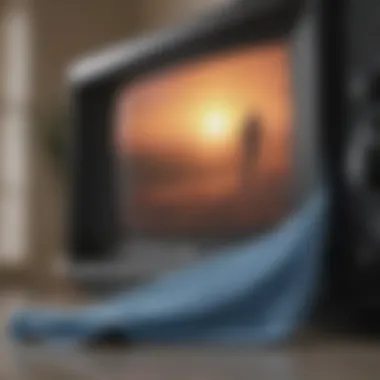

When dusting the screen, the main focus should always be on preventing scratches. Sensitive screens, like those found in OLED technologies, can easily get marred by improper handling.
Key Tip: Using a microfiber cloth provides a cushion against potential damage while allowing effective dust removal. This method minimizes any impact on the display itself, promoting safe practices and extending the screen's overall lifespan.
Applying Cleaning Solution
Using adequate cleaning solutions is vital to achieving a pristine screen without risking its integrity.
Proper Application Techniques
Ensuring that the cleaning solution is applied correctly can be the difference between a sparkling display and a smeared mess. A light misting directly on a cleaning cloth can control the moisture, preventing excess liquid from seeping into the edges of the screen. That’s crucial because, for many of us, repairs are more than just time-consuming; they can be quite expensive too.
A keen attention to detail here guarantees that you are efficiently cutting through grime while avoiding the perils of liquid damage.
Using a Spray vs. Direct Application
Opting for a spray bottle can yield different results compared to pouring directly onto the screen.
- Spray: A finer mist can cover more surface area evenly, allowing for better distribution and minimizing pooling, which can lead to streaks or even permanent damage.
- Direct Application: Pouring is riskier, as it might accidentally saturate the cloth or spill directly onto the screen, leading to potential electrical issues.
Choosing the right method defaults heavily to personal preference, but generally, light spraying tends to be preferable for those who want to play it safe.
Wiping the Screen
Now the fun part begins: wiping down the screen for an unobstructed view.
Maintaining Gentle Pressure
When moving the cloth across the screen, it’s vital to maintain gentle pressure. A heavy hand could inadvertently press debris into the screen, potentially causing scratches or deep stains that won't come off easily.
Gentle pressure also preserves the integrity of the screen, especially in LCD and OLED versions. It’s all about finesse, rather than force.
Ensuring an Even Finish
The key to achieving a clear display is ensuring you leave behind no streaks. This is where a consistent and even approach pays off. Taking the time to go over all sections without rushing keeps visual distractions to a minimum.
Remember: A well-cleaned screen doesn’t just look better; it promotes an enjoyable viewing experience, free from smudges or dust marks.
By following these meticulous steps in cleaning, you set the stage for a better appreciation of your TV—ensuring it looks pristine and performs optimally for years to come.
Common Mistakes to Avoid
Cleaning your TV screen can seem straightforward. Yet, many folks inadvertently make choices that harm rather than help. Recognizing common traps can safeguard your investment. Avoiding these mishaps will not only preserve your screen but will also enhance your viewing clarity. Let's dive into some of the most frequent faux pas in this process.
Using Improper Cloths
Choosing the right cloth is crucial when cleaning a TV screen. Certain materials can cause scratching or leave residue that hampers clarity.
Paper Towels
Paper towels may often be a go-to for quick clean-ups in homes. However, they offer nothing but risk when it comes to delicate screens. They require quite a bit of pressure to be effective but can result in tiny scratches. This happens because paper towels contain fibers which are abrasive. While they are absorbent — a trait that makes them popular for spills and surfaces — they are not suitable for screens. In summary, paper towels might seem tempting as a cleaning option, but their potential for harm outweighs any short-term convenience.
Rough Fabrics
Similarly, using rough fabrics can lead to severe consequences. Materials like denim might appear thick and seem to provide a solid scrubbing surface. Yet, upon closer inspection, these fabrics could harbor dirt and grit. Rubbing this across your TV screen can do a number on the delicate coating, potentially leading to irreversible damage. Although rough fabrics are often praised for durability, their application here can transform a cleaning session into a disaster.
Cleaning with Excessive Force
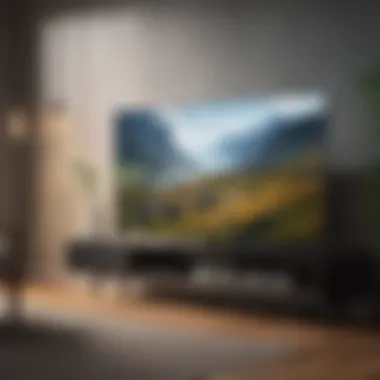

Many individuals believe that if a little pressure is good, more must be better. This is a myth that can break screens. Understanding the delicate nature of screen surfaces is essential to maintaining their integrity.
Understanding Screen Sensitivity
Most TVs today sport screens engineered with sensitivity in mind. This means they react poorly to harsh treatments. Applying too much pressure can cause pixels to fail or lead to cracks and discoloration. Knowing this, it’s essential to treat your screen with care. Instead of pressing hard, a gentle touch coupled with patience will yield better results. Remember, those screens are designed for visuals, not for rough handling!
Neglecting Manufacturer Guidelines
Every TV comes with its own set of instructions and recommendations for care. Ignoring these can lead to problems. If anything, these guidelines represent the owner's manual to your beautiful screen’s longevity.
Cautions Specific to Screen Types
Different screens possess unique cleaning requirements. For example, OLED screens come with their own vulnerability��—excess moisture can damage the display over time. Likewise, certain cleaning solutions can be abrasive for specific types of screens, rendering them less effective and potentially damaging. Understanding these cautions ensures you apply the best methods tailored towards your specific television type. Skimming over these recommendations can shortchange your screen's lifespan and adversely affect your viewing experience.
Maintaining Your TV Screen
Taking care of your TV screen isn’t just about keeping it clean; it goes deeper than that. Proper maintenance ensures that your investment in entertainment lasts longer and performs better. Each time you sit down for a binge-watch, the clarity of your visuals lasts up, thanks in part to regular maintenance. It’s essential to understand that neglecting your screen can lead to a myriad of problems, like dullness or even pixel damage, making your viewing experience less enjoyable.
This article will delve into specific elements of maintaining your TV screen, focusing on cleanliness and environment. Regular care not only enhances clarity but can mitigate issues like glare and fingerprints. Let's unravel the details behind effective maintenance strategies that can truly make a difference.
Establishing a Regular Cleaning Schedule
Frequency Recommendations
Deciding how often to clean your TV screen is a balancing act. Generally, a good rule of thumb is to wipe down your screen every few weeks—about two to four times a month. This frequency is effective in keeping dust and smudges at bay without risking damage through excessive cleaning.
One of the unique features of this recommendation is that it caters to different lifestyles. For instance, if you have kids or pets, you might find yourself cleaning more often; conversely, a quiet household may allow for less frequent touch-ups. It’s also wise to adjust your schedule according to seasonal changes. For instance, during summer or when windows are often opened, dust accumulation can rise.
This approach is appreciated because it promotes a proactive mindset rather than reactive cleaning. Setting a regular cleaning schedule can lead to sustained clarity and reduce the likelihood of significant build-up.
Environmental Considerations
Dust Management
Dust management plays a significant role in maintaining your TV screen. Dust can lead to buildup over time, affecting the picture quality and the longevity of your device. Regularly dusting your entertainment area can mitigate this issue, ensuring that your screen remains clear and vibrant.
One key characteristic of effective dust management is that it goes beyond just the screen itself. In fact, it encourages a broader approach to cleaning the surrounding environment as well. This step not only keeps your screen clean but also contributes to a fresher atmosphere in your home.
However, while dust management offers benefits, it requires a consistent effort. If neglected, accumulated dust can settle on your screen and become stubborn over time, making future cleaning efforts more challenging.
Humidity Control
Humidity control is yet another factor to consider. High humidity levels can increase the risk of mold and mildew not just on your screen, but on your entire entertainment system. Keeping humidity levels around 30-50% is often recommended to achieve optimal results.
This characteristic is beneficial because it protects the integrity of not just the screen but also the surrounding electronics. Ensuring the room is well-ventilated helps extend the lifespan of your device. A unique aspect to humidity control is its influence on electrical components within your TV, which can suffer in a poorly managed environment.
Balancing humidity might require investing in a dehumidifier, but the peace of mind it offers regarding equipment care is invaluable.
Maintaining your TV screen’s clarity and function entails more than just regular cleaning. Consider broader factors like dust management and humidity control for long-lasting results.
End
In wrapping up the discussion on cleaning your TV screen safely, it's critical to emphasize the long-lasting benefits of applying the best practices outlined earlier. Proper cleaning techniques not only safeguard the surface of your screen but also enhance the overall viewing experience. Without careful attention, it’s all too easy to inadvertently cause scratches or damage that may cloud the visual clarity of your display.
Recap of Best Practices
- Regular Cleaning Schedule: Set aside time for cleaning your screen, ideally every few weeks, to prevent dust and grime buildup.
- Use of Suitable Materials: Always use microfiber cloths as they are specifically designed to be gentle on screens. Avoid paper towels or dishes that could scratch or leave behind lint.
- Gentle Application: When applying any cleaning solution, ensure that it’s done sparingly and with a soft hand. Applying too much pressure can damage delicate screens.
- Following Manufacturer Guidelines: Look up specific instructions for your TV brand and model to ensure you adhere to their recommendations.
Final Thoughts on Screen Care
Caring for your TV screen is about more than just aesthetics—it's about preserving functionality and enhancing your viewing pleasure. With a little diligence and the right approach, you can maintain a clear screen and, by extension, a high-quality visual experience for all those movie nights and gaming sessions. On top of that, creating an environment that controls dust and humidity also contributes to the longevity of your entertainment device.
"A happy screen is a clean screen—that's the secret to a great viewing experience!"
Consider investing a bit of time in understanding your screen’s needs and handling it with the respect it deserves. Your efforts will pay off in vivid color, crystal-clear imagery, and the joy of watching your favorite content without distraction.



