Comprehensive Guide to Cleaning Your Television Screen
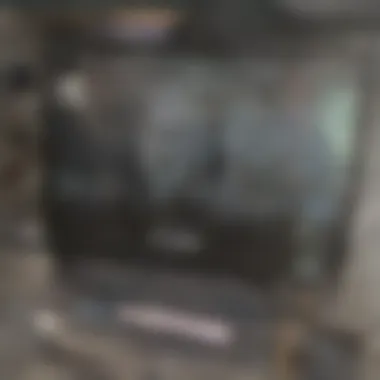

Intro
Cleaning a television screen is a task that often goes overlooked, yet it is essential for maintaining a pristine viewing experience. This guide offers a comprehensive overview of effective methods for cleaning various types of television screens, exploring suitable cleaning solutions and best practices.
You will learn about the different materials used in screen fabrication, such as LED, OLED, and LCD, and why these distinctions matter in the cleaning process. We will also examine some common mistakes to avoid that could lead to damaging your screen.
Furthermore, this article aims to assist homeowners and technology enthusiasts alike, emphasizing the importance of regular maintenance to optimize home entertainment systems.
Let's begin with an understanding of the basic home features that can influence your screen cleaning habits.
Understanding Television Screens
Televisions have evolved significantly over the years, with various technologies shaping how we experience visual media. Understanding the different types of television screens is crucial for any homeowner or technology enthusiast aiming to maintain their devices properly. Each screen type has unique characteristics that affect cleaning methods and maintenance recommendations. This knowledge empowers users to avoid mishaps, ensuring clarity and longevity of their screens.
Types of Television Screens
Screens
LCD, or Liquid Crystal Display, screens are known for their thin profile and energy efficiency. They are widely used due to their affordability and decent picture quality. One key characteristic of LCD screens is their backlighting, which enhances brightness. However, the quality of the display can vary based on the type of backlighting used.
A unique feature of LCD screens is the presence of liquid crystals between two layers of glass. While this contributes to their slimmer design, it can also make them prone to damage from intense pressure during cleaning. Users should be cautious to avoid scratches.
LED Screens
Though technically a subtype of LCD, LED screens use Light Emitting Diodes for backlighting. This adds to their brightness and color accuracy. The advantage of LED screens is their better energy efficiency and improved contrast, making them a popular choice among consumers seeking vibrant displays.
However, some LED screens may have issues with glare and reflection. Recognizing this is important when considering cleaning angles and methods, as improper cleaning can lead to unwanted streaks or residues.
OLED Screens
Organic Light Emitting Diode (OLED) screens take technology a step further by allowing each pixel to emit its own light. This leads to superior picture quality, deep blacks, and wider viewing angles. The main benefit of OLED technology is its ability for true color representation, making it favorable for movie enthusiasts.
Nonetheless, OLED screens are susceptible to screen burn-in when static images are displayed for prolonged periods. Understanding this unique feature is critical when cleaning or using the screen daily, as preventative maintenance is necessary.
Plasma Screens
Plasma screens are less common now but are still recognized for their rich color and deep contrast ratios. They utilize small gas plasma cells, which emit light when excited by electricity. The result is a vibrant display, particularly in dark settings, which appeals to home theater enthusiasts.
A notable disadvantage of plasma screens is their weight and thickness compared to newer technologies. They can also face issues with screen retention, similar to OLEDs. Thus, proper maintenance and cleaning methods are essential to preserve lifespan and performance.
Common Screen Features and Technologies
Resolution
Resolution refers to the number of pixels displayed on the screen, significantly impacting clarity. Higher resolution results in sharper images, and understanding terms such as 1080p or 4K is essential when choosing a television. Higher resolution screens are more favorable in this article because they enhance the viewing experience with detailed visuals.
However, higher resolutions require more diligent cleaning. Dirt or smudges can be more noticeable, which necessitates regular upkeep to maintain optimal clarity.
Refresh Rate
Refresh rate indicates how many times the screen refreshes its image per second, often measured in Hertz (Hz). A higher refresh rate is particularly beneficial for fast-moving content, such as sports or action movies, as it provides smoother images.
Users need to be aware that screens with higher refresh rates may also accentuate the visibility of dust and fingerprints. As a result, cleaning techniques may need to be adapted accordingly.
Surface Coating
Various surface coatings are applied to screens for protection, ranging from anti-glare to anti-fingerprint treatments. These coatings not only enhance viewing quality but also play a role in the cleaning process.
Users should familiarize themselves with their screen's coating to select appropriate cleaning products. Using harsh chemicals on a treated surface can lead to degradation over time, highlighting why this aspect is fundamental for maintaining your television.
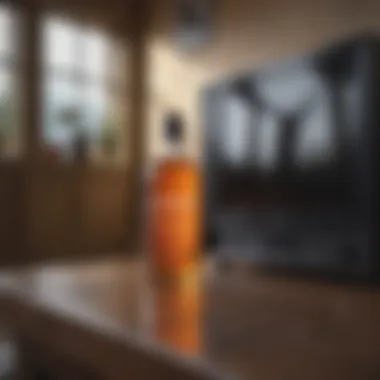

Why Clean Your Television Screen
Cleaning your television screen is not just about aesthetics. It affects both the quality of your viewing experience and the longevity of your device. Dust, fingerprints, and smudges accumulate over time, leading to a compromised picture quality. This is particularly crucial when you consider the investment one makes in a television. With an array of devices equipped with advanced technologies, neglecting proper cleaning can lead you to miss out on the vibrant colors and details that modern televisions offer.
Impact on Viewing Experience
When we watch television, clarity is key. A dirty screen detracts from the visual experience, causing distractions. Consider how much information your brain processes while watching a film or your favorite series. If the screen is littered with dust particles or streaks, it disrupts the flow and can strain your eyes.
Moreover, various screen technologies such as OLED or LED have unique qualities, designed to deliver a certain level of visual fidelity. Any film, show, or game with high-definition resolution will not reach its full potential if the screen is not cleaned regularly. Reduced glare can also enhance contrast, making the viewing experience more enjoyable. Therefore, employing regular cleaning methods is essential for maintaining an optimal viewing environment.
"A pristine screen ensures that you experience the full range of colors and details your television is capable of displaying."
Preventing Screen Damage
Regular cleaning of your television screen also plays an essential role in preventing damage. Over time, substances from common household items can settle on the screen. Some cleaners and materials can cause scratches or detrimental build-up that might be permanent. If cleaning is neglected, oils from fingerprints can cause long-term discoloration, leading to a compromised screen.
Using the proper tools is critical. A microfiber cloth can effectively remove dust and grime without scratching the surface. Moreover, relying on non-abrasive cleaners helps keep your screen safe. For those interested in homemade solutions, distilled water mixed with vinegar can provide an effective cleaning agent without the risks associated with commercial products.
Essential Cleaning Supplies
In the quest for a clear and spotless television screen, the right cleaning supplies are essential. Using proper tools ensures not only that the screen is cleaned effectively but also that it remains free from damage.
Microfiber Cloths
Microfiber cloths are crucial when it comes to cleaning delicate surfaces like television screens. Their unique fibers are fine enough to lift dust and smudges without scratching the screen. Each cloth can trap oil and dirt particles efficiently. In addition, they are reusable, which makes them an economical choice over time. It's important to choose a clean, dry microfiber cloth for best results, avoiding any cloths with rough textures or that have previously been used for other cleaning tasks.
Screen Cleaners
Commercial Cleaners
Commercial cleaners are specifically designed for electronic screens, making them a popular choice among many users. These cleaners often come in spray bottles or pre-moistened wipes. The key characteristic of commercial cleaners is their formulation; they are designed to be safe for electronic screens while effectively cutting through grease and grime. The benefits include convenience and assurance of screen safety. However, one should always check the label to avoid cleaners with alcohol or ammonia, as these can harm the screen’s coatings.
Homemade Solutions
Homemade solutions are an appealing alternative for those seeking a more natural cleaning method. A common mixture is simply distilled water mixed with equal parts white vinegar. The key feature here is its accessibility; this solution can be made easily at home without any complex ingredients. Many find it beneficial because it’s economical and eco-friendly. However, one downside is that not all homemade solutions may be effective against heavy stains or greasy spots, which could require more dedicated commercial options.
Tools to Avoid
Certain tools should be kept far from television screens. Avoid any abrasive sponges or rough cloths, which can scratch the surface. Household cleaners with harsh chemicals can also be detrimental, as they may strip the protective coatings. It's wise to remember that the wrong tools can lead to irreversible damage, compromising the viewing experience. This highlights the importance of selecting appropriate cleaning supplies to maintain the integrity of your device.
Cleaning Techniques for Different Screen Types
Cleaning techniques for different screen types are crucial in maintaining optimal viewing experiences and preserving the longevity of your television. Each type of screen—LCD, LED, OLED, and plasma—has its own characteristics that dictate the most effective cleaning methods. Understanding these methods allows you to avoid damage and enhance performance, ensuring that every screen displays its best image.
Cleaning and LED Screens
Recommended Methods
When it comes to cleaning LCD and LED screens, a gentle approach is favored. The use of microfiber cloths is highly recommended. These cloths trap dust without scratching the surface. It is essential to apply a suitable screen cleaner, either commercial or homemade, ensuring it is safe for these screen types. The popularity of microfiber cloths is due to their ability to absorb oils and fingerprints without leaving residue.
A unique feature of the recommended methods is the use of a spray bottle. Lightly misting the cleaner on the cloth instead of directly on the screen minimizes the risk of liquid pooling in edges or ports. This method offers the advantage of an even application while reducing the likelihood of damage to the screen’s internal components.
Dos and Don'ts
The dos and don'ts of cleaning LCD and LED screens downplay the importance of technique. Do start by powering down the television, as it makes smudges more visible and protects the screen from burnout during cleaning. Don't use paper towels, as they can scratch the surface or leave lint behind. It's also important to do wipe in a circular motion. This method reduces streaking. However, you should not apply excessive pressure, as this can risk damaging the liquid crystals inside the screen.
The dos and don'ts serve as a handy guide, emphasizing careful handling. They highlight the practice of mindful cleaning, making them an essential aspect of this section.
Cleaning OLED Screens
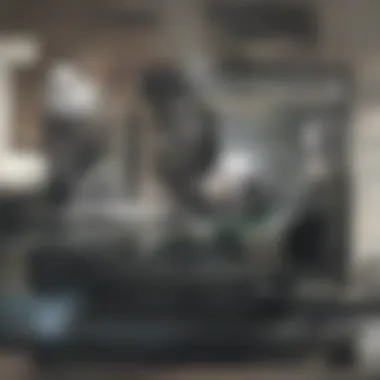

Cleaning OLED screens requires careful consideration. These screens are known for their deeper blacks and high contrast, which also means they can be more sensitive to damage. A soft, lint-free cloth is still the best tool for the job. Be cautious with any cleaning solutions, as strong chemicals can degrade the screen surface over time. Regular gentle cleaning with a dry cloth typically suffices, as OLED screens tend to repel dust and fingerprints better than other types.
For tough spots, you should dampen the cloth slightly with water or a manufacturer-recommended cleaner. Always remember to wipe gently and never scrub aggressively, preserving both picture quality and screen integrity.
Cleaning Plasma Screens
Cleaning plasma screens also requires a distinctive set of approaches. While they can withstand some pressure, it's still advisable to use a soft cloth to wipe down the surface. Like with other types, it is best to turn off the plasma television before cleaning. Mild soap mixed with water can be used if necessary, but it's important to avoid any cleaners with ammonia or alcohol, which can cause lasting damage.
You should wipe gently in straight lines rather than circles. This cleaning technique allows for even distribution of any cleaner used and avoids streaks, ensuring a clearer image post-cleaning. Take care not to let liquid seep into the edges, as this can affect the screen's functionality.
"Maintaining the integrity of your television screen is essential for both performance and longevity. Proper cleaning techniques reduce the risk of long-term damage."
In summary, while each type of screen requires unique cleaning techniques, the fundamental principles of gentleness, suitable tools, and the right methods apply broadly across all screen types. Understanding these techniques can make a significant difference in the long term.
Step-by-Step Cleaning Process
Cleaning your television screen seems straightforward but requires a methodical approach. Following a step-by-step cleaning process helps maintain the quality of your TV while ensuring a safe and effective clean. A systematic method prevents streaks, spots, and possible damage during cleaning, leading to an enhanced visual experience.
Preparing the Television
Powering Down
Powering down your television is essential before beginning the cleaning process. Turning off the device prevents any potential electric shock while also reducing the risk of flickering screens. It allows the screen to cool down, making fingerprints and smudges easier to see. Another advantage of powering down is that it prevents static buildup, an important consideration when using cloths that may attract dust particles. Always unplugging your television, if possible, is a wise choice for the safety of both the user and the device.
Removing Dust from Surroundings
Before cleaning the screen, addressing the area around the television is equally important. Dust accumulating on surfaces can easily resettle on a freshly cleaned screen. Removing dust will help limit the amount of debris that may scratch the screen during cleaning. A clean environment helps maintain the television screen’s clarity for a better viewing experience. Additionally, if cleaning products accidentally spill, having a clean workspace minimizes the chances of leaving residues on the screen.
Cleaning the Screen
Applying Cleaners
Using appropriate cleaners is crucial in maintaining the integrity of the screen. The right cleaner safely removes grime without corroding the surface. Many commercial solutions are specifically designed for televisions, ensuring that you won't damage the protective coating on your screen. If opting for homemade solutions, mixtures with equal parts water and vinegar are popular choices. However, be cautious when applying cleaners to avoid saturation on the screen, which can lead to leaks into the device.
Wiping Techniques
An effective wiping technique is vital for removing dirt without causing damage. Using a circular motion with a soft microfiber cloth is the best method. This approach allows for even distribution of pressure and cleaner across the screen. It also helps avoid streaks, generally caused by moving in a single direction. You should apply minimal pressure to prevent any potential damage to the screen, allowing the cleaner to work effectively without residues left behind.
Final Steps
Drying the Screen
Drying the screen is not just about removing moisture; it helps prevent streaks and water spots from forming. It’s best to use a different, dry microfiber cloth for this process. Gently wiping the screen with a dry cloth in the same circular manner allows for a crystal-clear finish. If not dried properly, moisture may linger and create a film that hinders picture quality.
Testing Viewing Quality
Once the cleaning is complete, testing the television is an essential final step. Turning the television back on and viewing different content can help confirm that the cleaning was effective. Look for any signs of streaking or lingering dirt. If the screen appears clear, the cleaning process was successful. Persistent issues may indicate that further cleaning or a different cleaning technique is needed.
Keeping your television clean enhances your viewing experience and extends its lifespan.
By adhering to these detailed cleaning steps, you will maintain your television's picture quality, ensuring an enjoyable viewing experience.
Maintaining Your Television Screen
Maintaining your television screen is essential for ensuring longevity and optimal performance. A well-maintained screen not only enhances your viewing experience but also safeguards your investment by preventing potential damage. Regular upkeep can help you avoid issues such as pixel burn-in and discoloration while keeping your screen clear and visually appealing. It is important to consider both the cleaning schedule and protective measures to sustain your television’s quality over its life.
Regular Cleaning Schedule
Establishing a regular cleaning schedule is the first step towards maintaining the quality of your television screen. Dust and fingerprints accumulate quickly, which can distort image clarity and overall viewing experience. A monthly or bi-monthly cleaning routine can be beneficial. Consider the following points when setting your schedule:


- Frequency: Depending on the environment, more frequent cleaning may be needed. Homes with pets or high dust levels may require bi-weekly cleaning.
- Tech Protection: A regular schedule helps to remove harmful particles that can damage the screen over time. This routine acts as a preventative measure.
- Visible Clarity: With a clean screen, the colors and details in shows and movies appear vibrant and true to life.
Protective Measures
Taking protective measures can further enhance your television’s durability and performance. Proper care not only prevents immediate damage but can also minimize long-term wear and tear. Here are two key protective strategies:
Screen Protectors
Using screen protectors can significantly benefit your television. These accessories serve as a barrier against dirt, dust, and scratches. A notable characteristic of screen protectors is their anti-glare feature, which can improve viewing in bright rooms. They are widely popular because of their ease of installation and minimal impact on image quality. While they provide valuable protection, it is crucial to choose a high-quality screen protector that fits perfectly to avoid any image distortion.
Appropriate Lighting
Lighting plays a critical role in the viewing experience. Ideally, you should position your television in an area where glare from windows and lights does not reflect on the screen. The key characteristic of appropriate lighting is its ability to enhance contrast without causing distractions. Soft, indirect lighting helps reduce eye strain and maintains screen longevity. However, too much ambient light can wash out the colors on the screen. Finding the right balance in lighting can make the viewing experience more enjoyable and prolong the life of your television screen.
"A little preventive care goes a long way in preserving the quality of your television screen."
Maintaining your television screen through a consistent cleaning schedule and protective measures will enhance both its appearance and functionality. By adopting these practices, you secure a superior viewing experience, ensuring your entertainment system remains in pristine condition.
Common Mistakes to Avoid
Cleaning a television screen is a straightforward task, yet there are several common pitfalls that can lead to unsatisfactory results or even damage to the screen. Understanding these mistakes is crucial for maintaining your television in optimal condition. By avoiding these errors, you can significantly enhance viewing quality and extend the lifespan of your device.
Using Improper Cleaning Materials
One of the most frequent mistakes people make is choosing the wrong cleaning materials. Many individuals might reach for paper towels or rags, thinking they can effectively wipe the screen. However, these materials often contain fibers that can scratch the screen surface. Additionally, using cleaning fluids not designed for screens can lead to discoloration or damage. Instead, rely on microfiber cloths specifically made for electronics. These cloths are soft and designed to trap dust and grime without causing harm.
Always check the product label before using any cleaner. Ensure it is compatible with your screen type.
To summarize, the guiding principle is:
- Avoid anything abrasive.
- Stay away from window cleaners and sprays containing ammonia.
- Utilize products designed specifically for electronics.
Applying Excessive Pressure
Another common mistake is applying too much pressure while cleaning the screen. A heavy hand may seem like a quick way to remove stubborn fingerprints, but it can harm the delicate layers of the display. Excessive pressure risks damaging internal components, particularly in OLED and plasma screens which are more prone to pressure damage.
The best approach is to wipe gently. Use light, circular motions with a microfiber cloth. If a spot proves difficult to clean, it is often more effective to slightly dampen the cloth with water or a suitable cleaner rather than increasing pressure.
Remember:
- Gentle contact is key.
- Focus on a steady hand and soft movements.
Neglecting Screen Edges and Bezels
Finally, many individuals overlook the edges and bezels of their televisions when cleaning. Dust and dirt often accumulate in these areas, leading not only to an unsightly appearance but also to potential internal issues over time. Failing to clean these parts can also impact airflow, which is essential for cooling electronic components.
Make it a habit to include the edges and bezels in your cleaning routine. Utilize a softer brush or cloth to remove debris and ensure a more comprehensive cleaning process.
Ending
In the context of this article, the conclusion serves as a critical synthesis of the essential insights gained throughout the discussion on cleaning television screens. Proper maintenance of your television is not just a matter of aesthetics; it plays a vital role in preserving the life and performance of modern display technologies. The benefits of cleaning your TV screen with the right methods and tools cannot be overstated.
A well-maintained screen enhances your viewing experience. By implementing consistent cleaning practices, viewers can enjoy a clearer picture, vivid colors, and improved contrast. Additionally, neglecting screen maintenance can lead to accumulated dust and grime, which, over time, can irreversibly damage the display.
Considerations around the cleaning process include the type of screen and the potential risks associated with improper care. Using unsuitable materials can lead to scratches and other forms of damage, violating the integrity of your display. Therefore, understanding the specific practices tailored to your television type is paramount.
Regular maintenance not only enhances viewing quality but also extends the life of your television.
By consistently applying the effective practices outlined in this guide, you can ensure that your television remains in optimal condition. This vigilance contributes to both a more enjoyable viewing experience and the longevity of the device. Thus, embracing a proactive approach to screen cleanliness will yield rewarding results, combining both aesthetic appeal and functional superiority.
Summary of Effective Practices
To encapsulate the key points, it's essential to follow these effective practices:
- Choose the Right Cleaning Materials: Always use microfiber cloths to avoid scratches. Suitable screen cleaners should be chosen based on the type of screen.
- Implement Gentle Techniques: Avoid pressing hard on the screen when cleaning. Use a light touch to preserve the screen's surface.
- Maintain a Regular Cleaning Schedule: Regular cleanings prevent dirt buildup and keep your viewing experience pristine.
- Protect the Screen from Damage: Consider using screen protectors and maintaining adequate lighting to minimize reflections and dust accumulation.
Following these practices will not only enhance your viewing pleasure but also ensure the longevity of your television.



