The Ultimate Guide to Cleaning Your HD TV
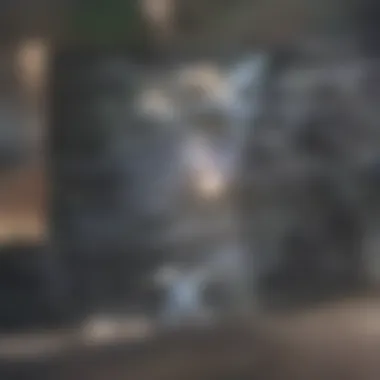

Intro
Cleaning your HD television is an essential task that often goes overlooked. Unlike older television models, HD TVs have screens that require more care due to their sensitivity and delicate components. Regular maintenance not only enhances viewing clarity but also prolongs the life of the device. Understanding the best practices for cleaning can prevent scratches, residue buildup, and other issues that diminish the television's appearance and performance. In this guide, we will explore the various cleaning methods, recommended solutions, and necessary tools for effectively maintaining your HD TV.
Home Features
Importance of a Clean Visual Environment
A clean and clear HD television has a significant impact on the overall aesthetic of your home. It not only serves as a focal point in your living room but also complements the surrounding decor. Maintaining its clarity is essential for an enjoyable viewing experience, as well as for showcasing your home’s carefully curated design elements.
Architectural Considerations
When designing a space that includes an HD TV, consider both the placement and the materials surrounding it. Built-in cabinetry or wall mounts can enhance the look of your television while ensuring it remains accessible for cleaning.
"A well-maintained HD TV adds to the beauty of your interior design, allowing it to stand out without being overwhelming."
Cleaning Principles
Recommended Tools and Materials
Proper cleaning involves using the right tools. Here are some essential items:
- Microfiber cloth: Ideal for gently wiping screens without scratching.
- Distilled water: Used to avoid streaks and mineral deposits.
- White vinegar or commercial cleaners: For stubborn smudges, these solutions are often effective.
Safe Cleaning Techniques
When cleaning your HD TV, always follow proven techniques. Use a microfiber cloth lightly moistened with distilled water or a specified cleaning solution. Wipe in a circular motion to effectively remove dirt without damaging the screen. Avoid pressing too hard, as this can cause further damage.
Finale
Cleaning an HD television is not just about appearance. It is about maintaining functionality and quality. By using the right tools and techniques, you ensure the longevity of your device while enjoying the crystal-clear images that an HD screen is designed to deliver. Whether you are a casual viewer or a serious home theater enthusiast, proper care is essential for an optimal visual experience.
Understanding the Importance of TV Maintenance
TV maintenance is an often overlooked aspect of home technology. As televisions have become central to our daily life, maintaining them is essential for several reasons. Regular care not only ensures optimal functionality but also preserves the aesthetic elements of your living space. Neglecting maintenance can lead to reduced visual quality and a shorter lifespan.
Impact on Visual Quality
The visual quality of a television can greatly diminish over time due to dust, fingerprints, and smudges. When the screen is not clean, image quality suffers. Dust particles accumulate and scatter light, leading to poor brightness and contrast. This can detract from the overall viewing experience, making colors appear muted and reducing clarity.
A clean screen makes everything from movies to video games more enjoyable. Regular cleaning prevents buildup that can affect the display’s performance. As a result, viewers enjoy vivid colors and sharp details, enhancing immersion. Keeping the screen clean is crucial for achieving the best viewing experience.
Enhancing Longevity
Maintaining your television extends its lifespan. Dust and grime do not only impact the screen; these particles can enter the internal components, leading to overheating and other issues. Regular cleaning helps prevent this. By taking simple steps, like wiping the screen and cleaning the vents, the equipment functions more efficiently.
Proper maintenance also includes avoiding harmful cleaning products that can damage the screen. Using recommended materials ensures that your television remains functional for a longer time. An extended lifespan means fewer replacements and lower costs over time, benefiting both your wallet and the environment.
"Regular maintenance of your TV improves its performance and prolongs its lifespan."
In summary, understanding and implementing regular maintenance practices for your television bears significant benefits. It enhances visual quality, ensures longevity, and improves the overall viewing experience without requiring substantial effort.
By committing to routine care, you protect your investment and maintain the clarity that modern HD technology offers.
Materials Required for Cleaning
Cleaning an HD TV is not just about making it look good; it also involves choosing the right materials. The right tools can significantly enhance the cleaning process while ensuring that the delicate components of the TV are not damaged. This section will explore different materials essential for effectively cleaning your HD TV, focusing on microfiber cloths, appropriate cleaning solutions, and additional tools that may assist users.
Microfiber Cloths
Microfiber cloths are a fundamental component in the cleaning toolkit. These cloths are made from synthetic fibers that are much finer than human hair, allowing them to pick up dust and smudges effectively without scratching the surface of the screen. One major advantage of using microfiber is its ability to trap particles without the addition of cleaning solutions.
Traditional cloths can leave lint or scratches, which are detrimental to screen quality. Microfiber cloths are designed specifically for electronics, making them gentle and safe. They are washable and reusable, which is also better for the environment. When selecting a microfiber cloth, ensure it is soft, preferably without any rough edges. This choice will help in maintaining the visual quality of your HD TV.
Cleaning Solutions
The right cleaning solution is crucial for maintaining the screen's integrity. Commercial cleaning sprays are available, but it's vital to ensure they are specifically formulated for TVs, as some common household cleaners can contain ammonia or alcohol, which can damage the screen's protective coating.
An effective alternative is to create a DIY solution with equal parts distilled water and white vinegar. This mixture is gentle and effective in removing grime while being safe for screen coatings. Another option is an isopropyl alcohol solution diluted adequately to prevent streaking. When applying cleaning solutions, always spray it onto the cloth rather than directly onto the screen to avoid excess moisture that could seep into the TV.
Other Useful Tools
Besides microfiber cloths and cleaning solutions, there are other tools that can enhance the cleaning process. Here are a few:
- Compressed Air: Useful for blowing dust from vents or hard-to-reach areas. This is particularly helpful for keeping internal components clean and ensuring optimum performance.
- Soft Brushes: A small, soft brush can help in dislodging dust from crevices without scratching. It can be particularly useful for areas around bezels or other delicate spots.
- Lint Rollers: If your TV has accumulated dust and pet hair, a lint roller can efficiently remove these particles without the risk of scratching.
Using these materials will make the cleaning process not only simpler but also safer for your HD TV, preserving its aesthetic quality and functionality. A well-maintained screen will not only look better but will also provide a better viewing experience.
Preparing the Cleaning Environment
Creating the right environment for cleaning your HD television is crucial. It prevents damage and ensures effective cleaning. Understanding the surroundings can make the task easier and safer. By preparing correctly, you protect the device while enhancing its performance after cleaning.


Powering Down the Device
Before touching your HD TV, the first step is to power down the device. This not only ensures safety but also allows for effective cleaning. When the TV is off, you can see dust and smudges more clearly, making it simple to identify the areas that require attention.
Moreover, working on a powered-off device reduces the risk of electrical shock. It also helps in preventing any accidental interactions with touch screens or remote devices that could cause unintended actions. Disconnecting from the power source is a good practice as well.
Always wait for a few minutes after turning it off to let the screen cool down. This cooling period helps avoid any thermal expansion issues while cleaning.
Avoiding Direct Sunlight
When cleaning your HD TV, it's wise to avoid direct sunlight. Sunlight creates glare, which can make it challenging to see dirt or fingerprints on the screen. Additionally, cleaning under direct light may cause the cleaning solutions to evaporate faster than they should, affecting their efficiency.
A well-lit, but indirect environment is ideal. Positioning the TV in a shaded area or adjusting your cleaning angle can provide better visibility. Furthermore, working in suitable light conditions protects the integrity of any cleaning products you apply. This way, you can ensure thorough cleaning without risking any damage to sensitive components.
"An optimal cleaning environment is key to achieving spotless results."
Cleaning Techniques for Different Screen Types
Cleaning techniques vary significantly between different types of screens. Understanding these differences is essential for maintaining the integrity and performance of your HD TV. The appropriate cleaning method not only preserves visual quality but also ensures the longevity of the device. Proper techniques prevent scratches, streaks, and other damage that might diminish your viewing experience over time.
Flat Screens vs. Curved Screens
Flat screens and curved screens each require distinct approaches to cleaning. Flat screens, common in many homes, typically have a straightforward surface. You can use a microfiber cloth dampened with a suitable cleaning solution. The cloth should glide smoothly over the screen without applying excessive force.
Curved screens present different challenges. The curvature can create spots that are more challenging to address, as the dirt or fingerprints may not distribute evenly. For these, it is best to follow the contour of the screen. Use long, sweeping motions when cleaning, starting from the top and moving downward. This technique minimizes streaks and ensures every part of the screen is reached effectively.
Special care should be taken with the edges of the curved screen, where dust tends to accumulate. To address this, a soft brush or a cotton swab can help remove debris without damaging the display’s surface. Remember to always use cleaning products specifically labeled safe for use on electronics.
OLED vs. LED Screens
The distinction between OLED and LED screens also influences cleaning techniques. OLED screens offer deeper colors and better contrast but are more delicate. Therefore, they require gentler handling. It’s crucial to avoid using rough cloths that might scratch the screen. Instead, opt for a soft, lint-free microfiber cloth that can effectively capture dust and smudges without causing harm.
In contrast, LED screens are generally more resilient but should not be cleaned with harsh chemicals. Using a gentle cleaning solution is still a must. When dealing with a LED screen, follow similar techniques as those used for flat screens. However, it’s vital to apply the cleaner to the cloth rather than the screen directly. This method helps avoid excess moisture, which can seep into the device and damage internal components.
In summary, the cleaning technique you choose should always align with the specific screen type. By taking these unique characteristics into account, you can maintain your HD TV in top condition, ensuring a clear and vibrant viewing experience. > "Using the right technique can significantly extend the lifespan of your screen while maintaining its visual fidelity." - Expert opinion
Choose appropriate cleaning measures according to the screen type, and treat each method with care to ensure it lasts.
Step-by-Step Cleaning Process
Cleaning your HD TV is a methodical endeavor that significantly affects both its visual performance and lifespan. A structured step-by-step process ensures that cleaning is effective without the risk of damaging delicate screen components. Following a systematic approach not only enhances clarity but also preserves the aesthetic value of the television. By sticking to this method, one can maintain a pristine viewing experience and avoid common cleaning pitfalls that could lead to long-term damage.
Dust Removal
Dust Removal is the initial step that lays the groundwork for effective cleaning. A clean screen starts with eliminating trapped dust particles. Dust can build up over time, affecting the screen's brightness and clarity. It is crucial to use a microfiber cloth, which is soft and designed to pick up dust without scratching the screen. Begin by gently wiping the surface of the TV to avoid spreading the dust around.
For fragile screens such as OLED, start from the top and move down. This technique reduces the chance of dust falling into areas that are harder to clean later on. Opting for a dry microfiber cloth is often sufficient for dust removal. If dust still persists, a lightly dampened cloth can help, as long as the moisture is minimal to prevent any screen damage.
Wiping the Screen
Wiping the Screen is a pivotal phase that requires careful attention to detail. The choice of cleaning solution is vital to prevent harm to the screen's protective coating. Many standard household cleaners contain harsh chemicals, which can be detrimental. Instead, using a solution specifically formulated for electronic screens or a simple mixture of distilled water and vinegar can effectively clear smudges and fingerprints without risking damage.
When wiping, avoid circular motions. Instead, use a straight-line technique. Start at the top and gently glide the cloth down to ensure thorough coverage. Applying light pressure is essential; too much force can create scratches. Regularly turn the cloth to a clean section to avoid redistributing dirt and oils. Take your time with this process to achieve the best results, as applying haste can lead to oversight and incomplete cleaning.
Dealing with Stains
Dealing with Stains adds another layer of complexity to the cleaning process. Stains such as those from food or drinks can be persistent and require a tailored approach. For stubborn marks, first attempt the standard cleaning solution. If the stain remains, it may be necessary to use a dedicated stain remover that is safe for electronic devices.
Before applying any solution, it is crucial to dampen your cloth, not the screen directly. This helps prevent moisture from seeping in around the edges, which can lead to more significant problems. Blotting the stain, rather than scrubbing it, helps lift it without damaging the surface. If the stain proves resistant after several attempts, consider consulting with a professional cleaner to ensure safe and effective treatment.
Remember: Regular maintenance can minimize staining and make the cleaning process much easier. Set a routine to keep your screen looking sharp.
Post-Cleaning Care
Post-cleaning care is often overlooked yet critical in maintaining an HD TV's longevity and performance. After you have completed the cleaning process, it is important to ensure that the television remains in optimal condition for future use. The steps taken after cleaning can significantly affect the visual quality and operational efficiency of the device. This section illustrates the importance of detailed post-cleaning steps that may otherwise be neglected.
Inspecting for Damage
Once the cleaning process is complete, inspecting your HD television for any signs of damage is essential. Look for scratches or any residue left behind that may affect display quality. Pay close attention to the edges of the screen and the frame, both of which are vulnerable to abrasive cloths or cleaning solutions. Damage, even if unnoticed, can lead to escalated issues such as screen malfunctions or pixelation.
An effective inspection involves the following steps:
- Look closely for scratches: Use a good light source to spot any fine markings on the screen's surface.
- Check for moisture: Ensure that there are no damp spots, which can lead to electrical issues or mold above the circuit boards.
- Review the connectivity ports: Sometimes, cleaning efforts may inadvertently dislodge cables or expose connectors. Make sure that all connections are secure and functional.
The earlier you identify problems, the better your chances of addressing them without further damage. Consider documenting any issues you find for future reference.
Reorganizing Cables and Accessories
Reorganizing cables and accessories after cleaning is critical for not just a clean aesthetic, but also for utility in effective decluttering and maintaining system performance. Cables that are tangled or loosely configured can cause operational slowdowns or signal degradation, particularly with high-definition devices that rely on clarity and precision.
Here are some practical steps for organizing your cables and accessories:
- Gather all cables: Once you have inspected the cleanliness, gather any cables that may have been displaced during the cleaning.
- Use cable ties or sleeves: This keeps everything contained and prevents tangling, improving both looks and safety.
- Label your cables: This might be particularly beneficial if you have various devices connected. Knowing which cable leads to which device can save time and frustration in the future.
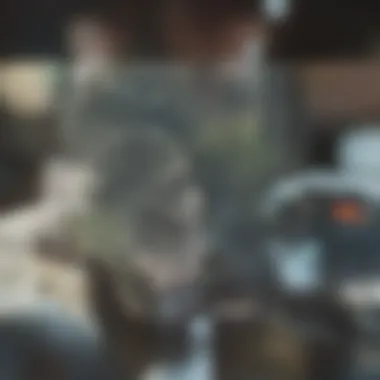

In addition to these steps, consider using wall-mounted cable management solutions. These not only help keep your space tidy but also add to the overall aesthetic of your living area.
"Optimal maintenance should include not just cleaning, but also proactive care, ensuring that every component of your system is functioning effortlessly."
By incorporating these post-cleaning care techniques, you will enhance not only the performance of your HD television but also enjoy a more streamlined home entertainment experience.
Common Cleaning Mistakes to Avoid
Cleaning an HD TV is a delicate process. Understanding the common mistakes can prevent damage and ensure longevity. This section outlines crucial errors that many make while cleaning their televisions. Avoiding these missteps can greatly improve your screen's clarity and overall lifespan.
Using Harsh Chemicals
A frequent mistake is the use of harsh chemicals. Many people reach for common household cleaners, thinking that stronger is better. However, these products often contain ammonia or alcohol, which can ruin the screen’s protective layers.
Instead, it is often wiser to use a cleaning solution specifically designed for electronics or a simple mixture of distilled water and vinegar. This solution effectively removes dust and fingerprints without harming the screen. Understanding the chemistry behind cleaning products is essential. Harsh chemicals can compromise the materials and lead to permanent damage or discoloration on the screen.
Scrubbing Too Hard
Another significant mistake is applying too much pressure while cleaning. People might think scrubbing aggressively will better eliminate stains. In truth, this approach can lead to scratches or burn in damages on the screen.
When cleaning, always use a gentle touch. A microfiber cloth is perfect for the job. It is soft and effective in collecting dust without damaging the surface. Follow a circular motion, allowing the cloth to do the work instead of heavy pressure. Recognizing the sensitivity of HD TV screens is critical. Proper technique ensures they remain in top shape for years to come.
Avoiding these common cleaning mistakes helps in preserving the integrity and quality of your HD TV, ultimately leading to a better viewing experience.
Frequency of Cleaning
Cleaning your HD television is not just a matter of aesthetic appeal; it has significant implications for performance and longevity. Regular maintenance prevents dust and grime from accumulating, which can obscure the clarity of the screen. Protection from particles can prolong the lifespan of sensitive components. Hence, establishing an appropriate cleaning schedule is essential.
General Recommendations
For most households, a monthly cleaning is generally adequate. This timeframe allows for a thorough clean without becoming excessive. It's important to adapt this schedule based on your specific environment. For instance, if you have pets that shed hair or live in a dusty area, it might be wise to clean more frequently. Simple tips to consider include:
- Check for dust weekly: A quick glance can tell you if the screen needs immediate attention.
- Avoid cleaning too often: Excessive cleaning can lead to potential damage, especially if incorrect techniques are used.
Usage-Based Adjustments
The frequency should also reflect your viewing habits. If your TV is on for several hours each day, more frequent cleanings may be necessary. Here are factors to consider when adjusting your cleaning frequency:
- Viewing Time: Heavier usage results in more smudges or fingerprints, thus requiring cleaning more often.
- Location Conditions: TVs situated near kitchens or high-traffic areas might collect residue quicker.
- Special Events: Informal gatherings or heavy usage during holidays might result in additional residue. Adjust accordingly post-event.
In summary, while maintaining a general monthly cleaning routine is advisable for most, understanding your specific situation allows for optimal screen maintenance. Regular checks help ascertain if adjustments are necessary to keep both the screen clean and performance at its peak.
Alternative Cleaning Solutions
In the realm of maintaining your HD TV’s integrity and clarity, exploring alternative cleaning solutions is crucial. Recognizing the need for safe and effective cleaning methods can protect sensitive screen surfaces while ensuring optimal performance. Various options are available that cater to different preferences and concerns, each with its unique benefits and considerations. This section delves into these alternatives, providing valuable insight into commercial products and DIY solutions that can be used for cleaning your HD television.
Commercial Products
Commercial cleaning products specifically designed for electronics play a significant role in safeguarding your TV. These solutions often come with the following advantages:
- Designed for Sensitive Screens: These products are formulated to be effective on delicate surfaces, minimizing the risk of scratching or damaging your TV.
- Ease of Use: Many commercial cleaners come in spray bottles with ergonomic designs, ensuring that application is straightforward and mess-free.
- Enhanced Results: These specialized formulas may contain ingredients that lend an additional layer of protection or moderation against static and dust attraction.
Some of the reputable commercial products you might consider include:
- Screen Cleaner by Whoosh!: This cleaner is popular for its ability to clean safely without streaking.
- Ecovessel Cleaning Wipes: These wipes offer an eco-friendly approach to cleaning, simple for quick touch-ups.
Before using any commercial cleaners, it is beneficial to read the label thoroughly. Some formulations may contain chemicals that could potentially harm specific TV screens, particularly those with an anti-reflective coating.
"The right cleaner can make a significant difference in maintaining your TV's image quality."
DIY Solutions
If you are inclined towards more personalized methods, DIY solutions can be quite effective and economical. Creating your cleaning solution at home allows you to control the ingredients utilized. Here are a few commonly used DIY cleaning options:
- Distilled Water and Vinegar: A mixture of equal parts distilled water and white vinegar can work wonders. Use a microfiber cloth to avoid scratches when applying this mixture.
- Distilled Water Alone: Sometimes, simple distilled water is sufficient. It can remove light dirt and dust without any added chemicals that can affect the screen.
- Isopropyl Alcohol Mixture: A 50-50 mix of isopropyl alcohol and distilled water can also serve as a sturdy cleaning solution. It has the advantage of drying quickly, but caution is required to avoid excess moisture.
When making your own cleaning solution, remember to:
- Test on a Small Area: Always start with a small, inconspicuous area to ensure the mixture doesn't damage the screen.
- Avoid Excessive Moisture: Too much liquid can seep into the edges of the screen, potentially damaging internal components.
Utilizing these alternative cleaning solutions can help maintain the aesthetic and functional quality of your HD TV over time. Choosing the right product or making your homemade cleaner can be key to preserving your investment.
When to Seek Professional Help
Maintaining an HD television is often a straightforward task, yet there are scenarios where involvement of a professional is crucial. Knowing when to seek help can prevent further damage and preserve the quality of your television. This section elaborates on different aspects that warrant professional intervention and the benefits of doing so.
Signs of Significant Damage
Recognizing when your HD TV requires professional expertise is key to effective maintenance. The following signs often indicate that it is wise to consult with an expert:
- Visible Cracks or Screen Damage: Any physical damage to the screen often results in impeded viewing and requires immediate attention.
- Persistent Flickering or Image Issues: If the screen shows continuous flickering, distortion, or unusual color patterns, these can signal internal issues that a professional can diagnose.
- Unresponsive Controls: If your remote or the buttons on the TV itself no longer function, this may be due to hardware failure, requiring specialized repairs.
- Overheating: An overheated television can be a sign of internal component failure. If your TV feels excessively hot to the touch, immediate consultation is advised.
- No Sound or Annoying Noises: Lack of audio feedback or strange noises emerging from the TV can indicate hardware problems, which a technician can rectify.
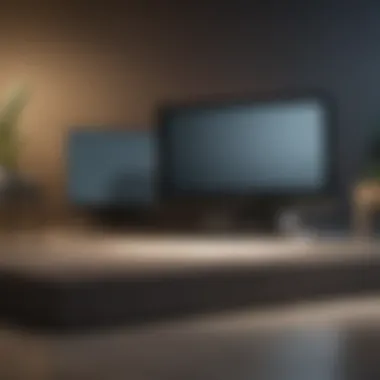

Understanding these signs can lead to timely and effective repairs, saving not just your television but also your investment on it.
Seeing these indicators is often a signal to act promptly. Engaging a technician early can reduce the risk of extensive damage or costly repairs in the future. When in doubt, consult professionals before attempting fixes that may exacerbate the issue. Keeping your TV in optimal condition requires awareness of its health, and professional help plays a foundational role in that process.
Environmental Considerations
Cleaning your HD TV does not only emphasize maintaining its clarity and performance; it also carries significant environmental implications. It's essential to consider how cleaning methods and materials can affect our surroundings. By employing eco-friendly practices, you can minimize waste and reduce harmful impacts on the ecosystem.
One of the critical elements of environmentally conscious cleaning is understanding the lifecycle of cleaning materials. Many common cleaning solutions contain toxic chemicals that can escape into our water systems. In contrast, eco-friendly alternatives not only clean effectively but also handle our ecological footprint responsibly. With a greater emphasis on sustainability, integrating environmental considerations into our cleaning routines becomes not just an option, but a necessity.
Furthermore, consumers are increasingly aware of environmental issues, and many prefer products that are biodegradable and non-toxic. Thus, promoting eco-friendly cleaning methods and solutions not only benefits the environment but also aligns with consumer expectations.
"The choices we make in our cleaning routines can impact our health and our planet as well."
Disposing of Cleaning Materials
Safely disposing of cleaning materials is just as important as the cleaning process itself. Many cleaning agents and materials, such as sprays and wipes, consist of components that can be damaging to the environment if discarded improperly. Here are some strategies to consider:
- Read Labels: Always check the labels on cleaning products. They often provide guidelines on proper disposal methods.
- Recycle When Possible: Many materials are recyclable. For instance, empty spray bottles can often be placed in a recycling bin, provided they are cleaned out first.
- Hazard Waste Disposal: Some products may contain hazardous materials, requiring special disposal. Consult local regulations for hazardous waste facilities to ensure safe and compliant disposal.
By following these steps, you can contribute to a healthier planet with minimal effort.
Eco-Friendly Cleaning Solutions
Choosing eco-friendly cleaning solutions plays a vital role in reducing your environmental impact. A few benefits of these products include:
- Non-Toxic Ingredients: Eco-friendly cleaners typically use natural ingredients that do not emit harmful fumes. This not only protects your health but also maintains indoor air quality.
- Biodegradable Materials: Many green cleaners break down easily in the environment, reducing landfill waste and soil pollution.
- Sustainable Practices: Some brands engage in sustainable practices, such as using recycled packaging or supporting environmental causes, adding another layer of impact.
When exploring eco-friendly options, consider looking for products from companies that emphasize sustainability. This includes those that disclose their ingredients, offer refill options, or have initiatives for reusing or recycling their packaging. Alternatively, you may try DIY cleaning solutions using basic items like vinegar or baking soda. These ingredients are effective and safe for both your TV and the environment.
In summary, when cleaning your HD TV, always keep in mind the environmental considerations that accompany the process. Minimizing waste and selecting eco-friendly solutions can create a cleaner living space while fostering a healthier planet.
Technology Advancements
Technology is always evolving, and the field of HD television is no exception. The advancements in cleaning technology are key to maintaining the performance and appearance of modern screens. As televisions become more sophisticated, so too do the methods and tools for their upkeep. Understanding these developments can help ensure that your cleaning routine is not only effective but also safe for the television’s sensitive components.
Self-Cleaning Screens
Self-cleaning screens represent a significant leap in television maintenance technology. This feature utilizes advanced materials that repel dust, fingerprints, and other debris. It means less time spent on manual cleaning, and less risk of damaging the screen surface. Self-cleaning technology often employs a combination of surface coatings and electrostatic properties to keep the screen clear.
Users should be aware that while self-cleaning screens can reduce the need for regular cleaning, they do not eliminate it entirely. Traditional cleaning methods will still be necessary from time to time to handle tougher stains and grime. Regular maintenance is still crucial to maximize the benefits of this technology, ensuring long-term performance without compromising clarity.
Latest Screen Coatings
Screen coatings have also advanced, playing a critical role in the protection and maintenance of HD TVs. Modern televisions often feature oleophobic coatings that repel oil-based residues such as fingerprints or smudges. This makes cleaning easier and helps maintain a clear picture.
When looking at these coatings, consider the following benefits:
- Improved Clarity: The coatings help to enhance the viewing experience by reducing glare and reflections.
- Resistance to Scratches: Many coatings provide a protective layer that minimizes the risk of scratches during cleaning.
- Easy Maintenance: Enhanced coatings facilitate easier cleaning, usually requiring just a gentle wipe with a microfiber cloth.
Bear in mind that while these coatings significantly ease the cleaning process, they can wear over time. It's recommended to handle the cleaning process with care to preserve these features. Users should avoid using abrasive materials that can damage the coating.
"Investing in a high-quality HD TV is only half the battle; understanding how to care for it ensures you enjoy its benefits for years to come."
By keeping abreast of these technological innovations, homeowners can enhance their cleaning practices and maintain the high standards expected from modern televisions.
Setting Up a Cleaning Schedule
Establishing a cleaning schedule for your HD TV is a crucial part of maintaining its longevity and performance. Regular cleaning prevents dust buildup and minimizes potential damage to the screen. It also ensures that you can enjoy optimal picture quality at all times. By implementing a structured cleaning routine, you can avoid the pitfalls associated with neglect, such as scratches or stubborn stains that can affect screen clarity.
Creating a Routine
Creating a cleaning routine involves setting specific, manageable intervals for cleaning your TV. Many experts suggest a monthly cleaning schedule as a starting point. However, frequency can change depending on factors like dust levels in your home, pets, or high usage periods such as movie marathons or gaming sessions.
- Identify Trigger Points: Determine when to clean, perhaps after events that create extra dust or marks on the screen.
- Allocate Time: Set aside 15 to 30 minutes to accomplish the cleaning steps outlined in earlier sections of this guide.
- Record Observations: Note any new stains or issues after cleaning sessions. This will help track the effectiveness of your routine and identify any unique cleaning needs.
Using Reminders
Using reminders can boost your success in maintaining your HD TV’s cleanliness. One of the most effective methods is digital reminders, which can be set on various devices. This helps prevent the task from slipping through the cracks of daily life.
- Calendar Apps: Utilize calendar applications to create recurring events for cleaning days.
- Smart Devices: If you use smart home devices, you can set voice reminders.
- Visual Cues: Placing sticky notes near your TV can serve as a constant reminder.
By ensuring you have a system in place, you can maintain a cleaner screen and thereby improve the viewing experience.
Epilogue
Cleaning your HD TV may seem like a minor task, yet its importance cannot be overstated. Maintaining a clean television not only enhances its appearance but also significantly affects viewing quality. It is essential to recognize that dirt and grime can accumulate on screens, leading to a slowdown in picture clarity. Regular cleaning ensures you are maximizing the visual experience provided by your screen.
Continuing to care for your television can enhance its longevity. By avoiding harsh chemicals and maintaining a routine, you safeguard the delicate components of modern screens. This prevents the likelihood of damage that can lead to costly repairs or replacements.
Summarizing Best Practices
When it comes to cleaning your HD TV, following best practices is vital. Here are some key takeaways:
- Use microfiber cloths: They are effective in trapping dust without scratching the screen.
- Apply cleaning solutions sparingly: Dilute any solution you use appropriately, as excess liquid can seep into devices and cause damage.
- Avoid paper towels: They can leave fibers and scratch surfaces.
- Do not clean in direct sunlight: This may cause streaks and make it harder to see dirt.
- Establish a regular cleaning schedule: Cleaning once a month is a good practice for maintaining visual quality.
Regular maintenance not only improves aesthetic appeal but also ensures the best performance from your device.
By adhering to these practices, you can ensure that your HD television remains a vibrant centerpiece in your home, providing an enjoyable viewing experience for years to come.



