How to Safely Clean Your TV Screen: A Complete Guide
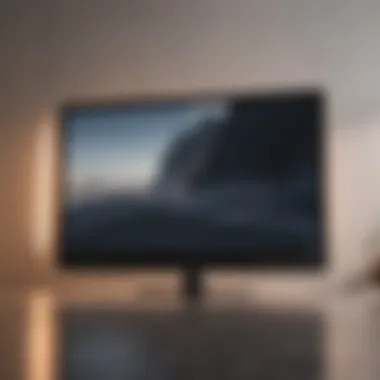

Intro
Cleaning a TV screen, though seemingly straightforward, is a task that demands more thought than one might initially expect. The last thing you want is to end up with a streaky or worse—damaged—instead of a gleaming screen that invites you to binge-watch your favorite shows. Enter the realm of LCD, LED, and OLED screens, each with their own quirks and cleaning preferences.
With increasing reliance on televisions as central hubs for entertainment, ensuring their longevity while maintaining impressive picture quality becomes paramount. Below, we will delve into some vital aspects of cleaning your TV screen safely, focusing on suitable methods, materials to use, and a few key tips that can make a world of difference in your ongoing maintenance efforts.
Understanding TV Screen Types
When it comes to keeping your television screen pristine, understanding the various types of screen technologies is crucial. Each type—be it LCD, OLED, or Plasma—has unique characteristics that dictate how it should be cleaned. Having this knowledge not only helps you avoid potential damage, but also ensures that you maintain optimal viewing quality.
Cleaning methods that work well for one type might not do the trick for another. Thus, knowing what you’re dealing with can save you from common pitfalls that many overlook. Let’s dive deeper into each screen type to arm yourself with the right information to effectively care for your investment.
Screens
LCD, or Liquid Crystal Display, screens are widely used and come with their own set of cleaning requirements. They are made up of layers of liquid crystals that need to be treated with care.
- Resistance to static and dust: While LCD screens are relatively resistant to static, dust can still cling onto them. A microfiber cloth without any cleaning solution is often enough. Use gentle strokes to avoid streaks.
- Avoiding moisture: It’s essential to keep moisture at bay when cleaning these screens. Too much liquid can seep into the device and cause malfunctions. Thus, by being cautious and lightly dampening your cloth, you can mitigate risks.
In short, dusting with a dry cloth is generally your safest bet when it comes to LCD screens.
OLED Screens
OLED, or Organic Light Emitting Diode screens, are known for their vibrant colors and deep blacks. However, they are also more sensitive to cleaning products than other types.
- Fragility of the surface: The layers that create the stunning visuals in OLEDs are delicate. This means that abrasive materials or strong solvents can harm the display permanently. It is best to use only a soft microfiber cloth with a touch of distilled water.
- Frequency of cleaning: Because of the high contrast these screens provide, smudges can be more noticeable. Regular light cleaning is recommended to maintain their remarkable picture quality. Remember, keeping oils from fingers at bay is key.
In essence, tackle OLED screens with the most gentle of approaches to preserve that stunning display.
Plasma Screens
Plasma TVs are less common nowadays, but many still operate them, and they deserve proper care just like their newer counterparts.
- Screen material: Essentially made up of gas-filled cells, plasma screens offer excellent color depth but are susceptible to screen burn-in. This makes careful cleaning techniques all the more vital.
- Cleaning solution caution: Similar to OLEDs, the wrong cleaning products can lead to irreversible damage. Using a concoction of a little distilled water and vinegar often works wonders when applied via a microfiber cloth. It’s great for eliminating stubborn fingerprints without leaving stains behind.
Remember: Whether LCD, OLED, or Plasma, keeping your screen clean isn't just about aesthetics—it's about prolonging the life of your investment and ensuring the best possible viewing experience.
By understanding these types, you’re well on your way to mastering the art of screen maintenance.
Why Proper Cleaning is Essential
Keeping your TV screen clean might seem like just another maintenance chore, but in reality, it goes much deeper than that. You might not realize it, but a clean screen is key for the overall home viewing experience. Not only does it enhance the clarity of the picture, but it also protects the longevity of your device. Simply put, proper cleaning is an essential practice that can’t be overlooked.
Impact on Image Quality
A pristine screen can dramatically influence the sharpness and vibrancy of the images. When dust, fingerprints, or smudges accumulate, they act like little roadblocks to the light that the screen emits, diluting the colors and reducing contrast. This is especially true for high-definition models, which are designed to deliver crisp images. Imagine trying to watch a movie, only to be greeted by distracting blurs and reflections – not ideal. Keeping your screen squeaky clean helps in delivering an optimal viewing experience, showcasing every detail as the filmmakers intended. It’s like polishing a diamond – it sparkles and shines brighter when free from blemishes.
Preventing Damage
It's not just about aesthetics; cleaning your TV screen properly can prevent serious harm. Using the wrong materials or aggressive cleaning methods can scratch or damage LCD and OLED screens. For instance, paper towels may seem benign, yet they can have fibers that scratch delicate surfaces. Also, harsh cleaning solutions can strip away protective coatings on the screen, leading to permanent damage. By adopting the recommended cleaning supplies and techniques, you protect your investment, ensuring your TV lasts as long as possible. Plus, who wants to deal with the hassle of replacing a screen that could've been saved with a little care? Think of it as safeguarding a precious asset rather than just cleaning a device – it's an investment in the quality of your entertainment.
Recommended Cleaning Supplies
When it comes to keeping your TV screen spotless, the right cleaning supplies play a crucial role. Using inadequate tools or materials can lead to unsightly scratches, streaks, or even damage to the screen. Here’s what you’ll need to ensure a proper clean while safeguarding the quality of your television screen.
Microfiber Cloths
Microfiber cloths stand out as one of the best options for cleaning screens. What makes them unique is their fine fibers, which can effectively trap dust and dirt without scratching the surface. Using a normal cloth may leave fibers behind or worse, scratch the screen. Hence, microfiber cloths are a surefire choice.
They are lightweight and washable, making them a cost-effective solution in the long run. A cloth that’s specifically designed for screens provides exceptional results, ensuring that any grime is wiped away without leaving behind any residue. To keep these cloths in good condition, regular washing without fabric softeners and air drying is recommended.
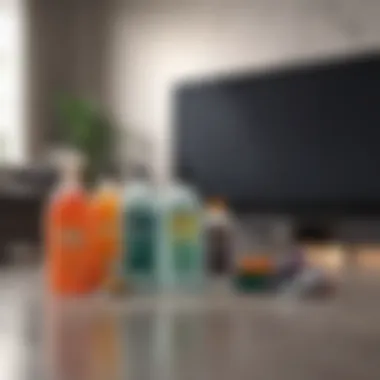

Safe Cleaning Solutions
Distilled Water
Distilled water is often the go-to solution for cleaning any screen. The appeal lies in its purity; it undergoes a process to remove impurities and minerals that could potentially harm the screen. Unlike tap water, which can leave behind traces of minerals, distilled water dries clear.
As such, using distilled water as a cleaning agent reduces the likelihood of streaking. The unique characteristic here is its neutrality—it won't disrupt the screen's finish or affect the screen’s functionality. This makes it a favored choice in households aiming for low-cost yet effective cleaning solutions.
Isopropyl Alcohol
Isopropyl alcohol is another reliable cleaning option. While its strong chemical smell might raise eyebrows, it works wonders when diluted properly. With a concentration between 70% to 90%, isopropyl alcohol evaporates quickly and, similar to distilled water, it leaves no residue upon drying.
One of its standout features is its spot-cleaning ability, as it can tackle tougher stains or smudges without damaging the screen—as long as it’s not used excessively. Caution must be exercised though; too much can lead to deterioration of coatings on some screens, so balancing dilution is key.
Screen-Safe Cleaners
When in doubt, opt for products labelled as screen-safe cleaners. These specialized solutions are formulated to safely clean television screens without any adverse effects. Their charm lies in their ability to combine effective cleaning agents while being gentle on all types of screens.
Screen-safe cleaners often include components that repel dust, keeping screens cleaner for longer intervals. While they may come at a higher price point compared to household ingredients, their ease of use and effectiveness might justify the cost for those looking to preserve their quality screens for years to come.
Always check the manufacturer's guidelines for cleaning solutions specific to your TV model before applying any product directly.
Step-by-Step Cleaning Process
The art of cleaning a TV screen is a delicate balance between maintaining clarity and protecting the integrity of the device. This section outlines a systematic approach to cleaning, emphasizing the importance of each step in achieving optimal results while safeguarding your investment. Neglecting any part of this process could lead to a less effective clean or, even worse, damage the screen itself.
Preparation
Turn Off the TV
Turning off the TV before cleaning isn't just common sense; it's a crucial safety measure. By shutting down the device, you reduce the risk of electrical shocks and ensure that no signals interfere with your cleaning efforts. Additionally, a turned-off screen eliminates the annoying glare that can make spotting dirt and smudges challenging. Without that power on, it’s more straightforward to see the areas that need attention, leading to a more thorough clean.
Unplug the TV
Unplugging the TV adds an extra layer of security during cleaning. Not only does this prevent any accidental turns on, but it also protects your device’s internal components from any potential cleaning-induced electricity misfires or unforeseen accidents. This action extends the lifespan of not just the screen but the entire device. It’s a small yet prudent step that ensures nothing goes wrong while you’re in the midst of making your screen shine.
Initial Dusting
Before diving into any cleaning solutions, it's best to start with a simple dusting. Gently wipe the screen with a dry microfiber cloth, letting the soft fibers collect dust particles that could scratch the surface if you apply cleaner directly. This step might appear insignificant, but you'd be surprised at how much dirt can accumulate and how vital it is to remove it properly before hitting the screen with moisture.
Applying Cleaner
Dampen the Cloth
When it comes to applying the cleaner, dampening the cloth is key. It ensures that you’re not saturating the screen with liquid, which could seep into the edges and cause damage. A lightly dampened cloth is your best friend here, allowing you to effectively lift dirt without the risk of liquid pooling. Essentially, it's all about control—too much liquid can lead to disaster, while just the right amount can work wonders.
Apply Cleaner to Cloth Only
The practice of applying cleaner solely to the cloth rather than directly onto the screen is paramount. This approach minimizes the amount of liquid that could potentially get trapped behind the screen's edges, which is ground zero for many cleaning mishaps. Not only does it help manage the cleaner's distribution, but it also makes sure you're using just enough product to get the job done without overdoing it.
Wiping the Screen
Gentle Circular Motions
Wiping with gentle circular motions is another golden rule in screen cleaning. This method distributes the cleaner evenly across the surface, effectively lifting grime instead of rubbing it in deeper. Think of it like polishing a fancy car; the gentler you are, the shinier it gets. This technique helps prevent streaking and utilizes the soft cloth to its fullest potential.
Avoid Excess Pressure
Using too much pressure when wiping down your screen can lead to damage, especially if there's any dirt or debris that hasn't been properly removed. Instead of focusing on force, it's best to let the cleaning solution do the heavy lifting. Light, even strokes are all you need to ensure that the screen is left spotless without any risk of scratching or distorting the image.
Final Touches


Inspect for Streaks
Conducting a thorough inspection for streaks after cleaning is essential. Even with the best techniques, sometimes those pesky lines still manage to rear their heads. Catching them early can save you from having to redo the entire cleaning process. By looking closely from different angles, you can ensure that the screen is crisp and clear, ready for viewing.
Allow to Dry Fully
Finally, allowing the screen to dry fully is a step that shouldn't be taken lightly. It ensures that there’s no residual moisture left lurking around, which often leads to streaks or spots that mar an otherwise perfect clean. A few extra moments of patience can significantly affect how your TV looks and performs. The payoff is worth the time spent waiting.
Remember, each step in this process contributes significantly to the overall health of your TV screen. Skipping or rushing through a step could lead to complications, both in the short term and down the line.
By adhering to this step-by-step guide, you're not just cleaning your screen; you're preserving its clarity and extending its life. Following these meticulous procedures means your TV remains a centerpiece of enjoyment, free from obstructions and distractions.
Common Mistakes to Avoid
Cleaning a TV screen is a task that seems straightforward at first. However, several common missteps can lead to damage or poor cleaning results. Understanding these pitfalls can drastically enhance your efforts and ensure the longevity of your screen. Avoiding certain practices not only preserves the quality of your television but also helps maintain your viewing experience. Here are some notable mistakes to steer clear of:
Using Paper Towels
While paper towels might seem like a handy tool for quick cleaning, they're anything but ideal for your television screen. The material is often abrasive, which can cause micro-scratches on the surface, especially on soft screens like LCD or OLED. Additionally, paper towels can leave behind fibers that cling stubbornly to the screen – a sight that can be more annoying than the smudges you were trying to clean in the first place.
Instead of reaching for that roll of paper towels, consider opting for a microfiber cloth. These cloths are specifically designed to lift dust and fingerprints without scratching. When maintaining your TV, think of the saying, "Use the right tool for the job." It holds true here.
Applying Cleaner Directly on the Screen
This point cannot be stressed enough: spray cleaners directly onto your TV screen is a big no-no. This mistake can lead to moisture seeping into the edges or the screen's components, potentially causing internal damage that is costly to repair. Many well-meaning individuals may not realize that liquid and electronics don't mix well.
Instead, the safer approach is to spray the cleaner onto the cloth first. This way, you control the amount of cleaner used, thus preventing any drips or puddles from forming on the screen. Always remember to use a gentle touch — less is more when it comes to keeping your screen pristine.
Using Harsh Chemicals
It's all too easy to think that stronger equals better — when in reality, using harsh chemicals on your TV screen can lead to adverse effects. Many common household cleaners like window sprays and all-purpose cleaners contain ammonia or alcohol, which can damage the screen's coatings. Imagine spending a significant amount on a premium television only to compromise its quality with the wrong cleaner. It's a bit like washing silk with bleach; it just shouldn't happen.
Instead, seek out screen-safe cleaners. These products are specially formulated for electronic devices and won't cause harm. Check the labels carefully, and don't hesitate to do a bit of research – after all, better safe than sorry.
"Remember, when in doubt, consult the manufacturer's instructions for cleaning materials suitable for your television model."
By avoiding these common mistakes, you'll not only enhance the effectiveness of your cleaning process but also extend the lifespan of your TV screen. Whether you bask in cinematic wonders or enjoy a casual binge-watch session, proper care can keep the visuals crystal clear for years to come.
Frequency of Cleaning
Cleaning your TV screen might not seem like a frequent task. However, understanding the frequency depends on multiple factors that play a pivotal role in maintaining the integrity and clarity of your device. Regular cleaning not only preserves image quality but also enhances the lifespan of your television. Keeping a consistent schedule helps prevent dust buildup, grime, and fingerprints from becoming permanent residents on your screen, which can ultimately affect your viewing experience.
Factors Influencing Cleaning Schedule
Dust Levels
Dust accumulation can sneak up on you. Especially in places with high foot traffic or where air conditioning and heating systems run often, dust levels can vary substantially. This may lead to film build-up over time, which can actively dull the screen brightness.
Notably, dust levels can fluctuate based on environmental factors like the presence of pets, outdoor conditions, or even how many people occupy your space. Higher dust might push your cleaning frequency to once a week, while more controlled environments may allow you to stretch that to once a month. Keeping an eye on how quickly dust settles can help you determine the right cleaning cadence. Dust can be a real nuisance and if neglected, can lead to the unpleasant experience of an unclear image.
Usage Patterns
Usage patterns are another huge driver for determining how often you should clean your TV. For instance, if you’re a binge-watcher or have a family that enjoys movie nights, your screen is bound to gather fingerprints, smudges from snacks, and the occasional splatter of soda. In contrast, if the TV is seldom used, you might find it stays cleaner longer than you’d expect.
A rule of thumb is to clean more frequently—perhaps weekly or bi-weekly—for heavily used screens and consider monthly for those that gather dust but aren’t used as often. Evaluating how often you and your family use the television will be crucial in crafting a cleaning schedule that maintains picture quality without overwhelming you with chores.
Recommended Cleaning Interval
After considering these factors, a practical schedule often turns out to be:
- Frequent Users: Clean every week.
- Moderate Users: Clean every two weeks to a month.
- Rare Users: Cleaning once a month might suffice.


In the end, the best frequency for cleaning your TV screen is less about a strict timetable and more about tuning into the quality of your viewing experience. Remember, a clean screen leads to a smooth watch!
"A little maintenance goes a long way. Keeping things clean and tidy could save you a major headache later on.”
When to Seek Professional Help
Cleaning a television screen is not always a straightforward task. While basic maintenance can often be a DIY effort, certain situations prompt the need for professional assistance. Understanding when to call in experts is crucial to preserving your device's integrity and performance. Spotting the right signs early on can save you time, effort, and potentially, costly repairs.
Signs of Damage
Recognizing signs of damage on your TV screen is paramount. Here are a few indicators that might suggest it's time to call a professional:
- Visible Cracks or Scratches: If you notice any cracks or significant scratches, it’s best to leave repairs to someone skilled in handling delicate screens. Attempting to fix these issues yourself often leads to further damage.
- Unusual Display Issues: Any flickering, distortion, or abnormal lines can signal underlying problems. A screen professional can diagnose whether these are fixable or might require component replacements.
- Burn-In Effect: Particularly with OLED screens, burn-in can occur, where the previous image leaves a ghost imprint. If cleaning fails to remedy it, consulting a professional is imperative.
Do not ignore these signs. The longer you wait, the worse the potential damage can become.
Complicated Cleaning Scenarios
There are instances when a cleaning process turns complex, warranting expert intervention. Such scenarios include:
- Heavy Accumulation of Dust or Dirt: If your television has been neglected for a significant period, residue might build up in hard-to-reach areas. Professionals possess the tools to clean thoroughly without risking damage to the hardware.
- Moisture and Liquids: If a spill has occurred, especially with liquids, reaching out for professional help is wise. Skilled technicians adeptly manage moisture while minimizing the risk of further internal issues.
- Screen Replacement or Component Issues: Should the cleaning reveal deeper issues—like malfunctioning pixels or fogginess—it’s time for a technician. Home remedies won’t resolve hardware failures, and only experts can provide the necessary service.
"Sometimes, knowing when to step back is just as important as knowing the next step forward."
In summary, while DIY cleaning is often sufficient, awareness of signs of damage and recognizing complicated scenarios assure you don't exacerbate problems. If in doubt, calling an expert ensures the longevity and performance of your television.
Environmental Considerations
In an era where environmental awareness is pivotal, the cleaning methods we choose for our electronic devices, including TVs, have substantial implications. The products and practices we employ can either contribute to environmental degradation or support sustainability. As we are becoming more aware of the ecological footprints we leave behind, it’s paramount to adopt cleaning habits that not only benefit our televisions but also the planet.
The importance of sustainable cleaning practices lies not only in protecting our gadgets but also in ensuring we are doing our part in preserving the environment. Using harsh chemicals can lead to harmful substances entering our water systems, affecting aquatic life and even our health. Moreover, many conventional cleaning agents come in single-use plastic packaging, further compounding the issue of plastic waste. By shifting our cleaning routines towards eco-friendly options, we foster a cleaner environment and a healthier lifestyle for ourselves.
One significant benefit of adapting sustainable practices is that they often integrate easily into our everyday habits. This means minimal disruption to our routines while still promoting environmental health. Furthermore, eco-friendly practices can enhance our understanding of resource conservation—helping us appreciate that small changes can yield bigger impact over time.
"Cleaning should not only be a task but an eco-conscious endeavor that nurtures both our homes and the planet."
Sustainable Cleaning Practices
To effectively clean your TV screen while being gentle on the environment, consider the following sustainable practices:
- Ditch the disposable wipes: Instead of using pre-packaged wipes that often contain harmful chemicals and contribute to waste, opt for reusable cloths. Microfiber cloths, for instance, can effectively trap dust and grime without the need for chemical cleaners.
- Homemade cleaning solutions: Sometimes, the best cleaners are the ones you can make at home. For instance, a mixture of distilled water and a bit of white vinegar can work wonders without introducing toxic substances.
- Use less product: When cleaning, it’s easy to overdo it with the solutions. Always remember, less is more. A little cleaner on a reusable cloth works just as efficiently as a lot, reducing your ecological footprint.
Choosing Eco-Friendly Products
Selecting the right products for cleaning your TV screen can make all the difference. Here are some options that are both effective and eco-friendly:
- Plant-based cleaners: Look for cleaning solutions made from natural ingredients instead of harsh chemicals. Brands like Seventh Generation or Method often provide safe alternatives for electronics care.
- Biodegradable wipes: If you prefer wipes, seek out biodegradable varieties that do not burden landfills with plastic.
- Concentrated formulas: These tend to have less packaging and often use less water in production, making them a more sustainable choice. You can dilute them to your needs, optimizing their use and minimizing waste.
End
Cleaning your TV screen may seem like a trivial task, but it carries significant weight in preserving not only the quality of your viewing experience but the longevity of your television. Following the guidelines we've discussed throughout this article is crucial for maintaining that crisp picture you love. The importance of knowing how to safely clean your screen cannot be overstated—after all, a well-looked-after TV remains an essential part of your entertainment hub.
Recap of Safe Cleaning Practices
To ensure your television serves you well for years to come, it’s worth reiterating some of the fundamental practices we've covered:
- Select the Right Tools: Always opt for microfiber cloths and gentle cleaning solutions, avoiding abrasive materials that could scratch the screen.
- Proper Technique: Use a damp cloth for cleaning, steering clear of applying liquid cleaners directly on the screen, as this could seep into sensitive electronic components.
- Gentle Motions: Employ soft circular motions while wiping to prevent streaks and damages rather than harsh scrubbing.
Sticking to these dos and don’ts helps to enhance picture quality and can prevent costly repairs down the line.
Final Thoughts on Maintenance
Ultimately, regular maintenance is just as important as the act of cleaning itself. Factors like environmental conditions—dust, humidity, and more—play a significant role in determining how often you should tackle the chore of cleaning your screen. Take the time to observe your TV’s condition, and make adjustments to your cleaning frequency accordingly.
Furthermore, don’t forget that a little prevention goes a long way. Positioning your TV away from direct sunlight or moist areas minimizes dirt buildup. Ensuring proper ventilation around the device can also work wonders to keep it safe from overheating.
In summary, being proactive about your TV's upkeep not only enriches your viewing experience but also fosters a longer life for your device. So, whether you’re binging the latest show or catching a blockbuster, maintaining a clean screen keeps the focus on what truly matters—enjoying this vibrant and immersive world of visuals.



